ARCHIVE FOR THE ‘field-technologies’ CATEGORY
May 23, 2019 • Features • future of field service • Millenialls • millennial • MIllennials • Field Technologies
In the endless talk about the shift from the retiring baby-boomer workforce and the incoming Millennials, I as a representative of that overlooked, unforgotten middle child, poor old Generation X, would like to just take a moment to point out that we often tend to get left out of the conversation. Now, don’t worry, this isn’t going to be an article of self-pity - that’s just not the way us Gen-X folk roll.
Nope, we are the generation that just rolls our sleeves up and gets on with it.
Unlike our Baby Boomer parents and elder siblings, who were able to indulge in free love whilst turning on, tuning in and dropping out, that greatest consumer generation of them all, who spent every dollar they earned as they lived solely in the now, those of us in Gen X, got up off our backsides and went and got a McJob to see us through college before generally fixing the ‘Boomers mess and creating the easy gig that the Millennials got to inherit.
You know sometimes history can be a cruel mother to the middle child.
The Millennials are the first generation to exist in a time of huge technological advancement (and it’s subsequent impact on society) since the industrial revolution. Therefore, quite rightly, we should factor in such significant change when considering how we attract, develop and retain them within the workforce. All I ask, is just occasionally, spare a thought for us poor oft overlooked Gen Xers who have been quietly making things tick over for a long time now.
I mean, OK they might be the first google native generation, and the internet as we know it today may have been invented by a ‘Boomer, but it was us who terraformed the world wide web from the frontier town of the early nineties to the sprawling global metropolis it is today. You’re very welcome.
All of the above is of course said firmly with my tongue in cheek. Crikey, technically, I’m actually dangerously close to being a Millennial myself having been born in ‘80 - technically I think that makes me a Xennial - meaning I’m more down with the kids than my elder Gen X brethren, but still remember the sheer agony of pre-app dating, and the terrifying wait on the phone to see if it was your intended date who picked up, or her rather more hostile father.
And whilst, it is of course fun to pick on both ‘Boomers and Millennials alike from my lofty Gen X pedestal, there is a actually a serious point to be considered here.
Sure, there are plenty of things that we should be considering when the difference from one outgoing generation to the incoming generation within a workforce is so pronounced. I know, I’ve certainly spent plenty of time writing and talking about the topic in the past.
For example, ‘Boomers wear the knowledge they have earned through study and experience like armour. The deeper the knowledge, the stronger the armour - as the more invaluable they become to an organisation.
Millennials on the other hand, see knowledge as an easily accessible resource, always readily available and on demand through a couple of taps and swipes on the phone in their pocket.
"They are the first generation to exist in a time of technological advancement since the industrial revolution..."
‘Boomers viewed career paths as fairly straightforward, linear progressions. A ladder to be climbed, with progress being in steady increments, one rung at a time. Millennials, are as inclined to move sideways, often into a different industry entirely, and research by Deloitte showed the average time a millennial intends to stay in a job is just two years.
Another huge difference is that whilst financial remuneration always played a key role in ‘Boomers career aspirations, Millennials value the societal impact of a company and will look at soft factors like company policies on diversity, inclusion and flexibility, equally if not more so, than just money itself.
So yes, there undoubted differences between the two. And yes to reiterate such changes should be considered when talking about talent recruitment, retention and development. However, it feels to me that if we reassess things to radically within our internal procedures, we may be at risk of losing what I believe is the utmost important thing for any business to maintain if they want to be successful. An Inside-Out perspective.
Remember, as much as Millennials are our new/future workforce, they are also our new/future customer base.
It is obviously thus, highly important to acknowledge what makes this generation on the whole, buy into a brand - green carbon neutral policies for example carry as much wait in this age, as a cheesy celebratory endorsement would have back in the 80s. In doing so, and by being a company whose values Millennials can buy into, you will enhance your recruitment success. But one caveat here is it needs to be led from the top and be genuine.
Millenials have an inate ability to smell BS from distance.
The other issue I see with sweeping generalisations of a generation, is that by treating Millennials as a monolith, we may be at risk of overlooking the individual - and in field service in particular, the individual is often the star of the show.
This creates something of a duality that we must overcome and I suggest doing so by adopting a two pronged approach to our workforce. On one hand we need to acknowledge and embrace that many of the Millennials that come through the workforce may be just ‘passing through’ and invest in the technologies such as AR and knowledge banks, technologies which can make them as productive as possible, as quickly as possible. Here, we want a workforce with a shallow but broad skill set that can then be supplemented via remote assistance by experts with deeper knowledge when neccessary.
Simultaneously, we need to identify a number of career paths that enable those individuals who buck the trend of being part of a transitory workforce (and beyond the hyperbole there are many out there believe me) to grow within your company. Tap into the gamification instincts that are almost embedded in the root directory of Millennials by attaching gravitas, kudos and continual learning to roles where deep experience is built upon.
Ideally, such a two-tiered structure will ultimately allow you to utilise the emerging gig economy or contingent labour sectors - giving you flexibility within your staffing that could potentially be a major benefit to your P&L. A win-win all round. Alternatively, you could just ride it all out until the Gen Z cavalry arrives to quietly save the day just like us Gen Xers did for the ‘Boomers.
Dec 04, 2018 • video • Features • Management • Astea • Enterprise Mobility • field service • Field Service News • Service Management • business software • Enterprise Software • Field Technologies • Managing the Mobile Workforce
In this second excerpt from an exclusive fieldservicenews.com presentation Kris Oldland, Editor-in-Chief, Field Service News is joined by John Hunt, Managing Director, EMEA, Astea to discuss the key findings of a research project Astea undertook...
In this second excerpt from an exclusive fieldservicenews.com presentation Kris Oldland, Editor-in-Chief, Field Service News is joined by John Hunt, Managing Director, EMEA, Astea to discuss the key findings of a research project Astea undertook with WBR.
Here, they talk about how the most cited goal for service-centric manufacturers in 2018/2019 is to increase innovation, agility and internal resource to support further development of new service initiatives...
Want to know more? The full length video of this presentation is available as premium content to fieldservicenews.com subscribers...
sponsored by:
Data usage note: By accessing this content you consent to the contact details submitted when you registered as a subscriber to fieldservicenews.com to be shared with the listed sponsor of this premium content who may contact you for legitimate business reasons to discuss the content of this content.
Be social and share...
Nov 14, 2018 • Features • Augmented Reality • Future of FIeld Service • Knowledge Management • Nick Frank • Remote Assistance • field service • field service management • field service technology • Service Management • Si2 partners • Field Technologies • Peter Maier • Managing the Mobile Workforce
We've been asking for some time now how Augmented Reality will fill its potential as a central fulcrum within the future of field service. For Nick Frank the key is for it AR to become entwined with Knowledge Management...
We've been asking for some time now how Augmented Reality will fill its potential as a central fulcrum within the future of field service. For Nick Frank the key is for it AR to become entwined with Knowledge Management...
The English philosopher Francis Bacon once said: “Knowledge is power,” In earlier times, knowledge was usually kept to oneself for personal gain. Today, it is the sharing of knowledge that leads companies to success, especially in times of increasing digitization.
This ‘sharing’ involves collecting data, transforming it into insight and then getting it to a place where people can use it to make a difference. Benefits are only seen when the ‘knowledge chain’ is completed and any break in the chain nullifies our efforts.
So when industry commentators tell you that a particular technology is the “silver bullet” to success, it really is an oversimplification!
The problem is that knowledge is often “hidden” in the various IT systems and applications, or lost in the heads of employees who leave the business. For field service, this problem is particularly severe as the service portfolio is significantly larger than the current product offers due to longer product lifecycles and ever faster new product introductions.
On the other hand, service knowledge must be immediately available, in a distributed fashion, to achieve quick solutions and to ensure customer satisfaction. For service, we should view the challenge as being to provide customers or field technicians with that extra piece of know how that will help them solve problems more efficiently. A kind of “Augmented Knowledge” for expand it and provide it in a targeted manner. Existing information stored in different systems is merged. This can be structured data such as parts lists and unstructured information such as service tickets or service reports.
"Unstructured knowledge – text or prose – is analysed using text mining tools and integrated with the structured data. Large amounts of data can then be digitised and used intelligently..."
Unstructured knowledge – text or prose – is analysed using text mining tools and integrated with the structured data. Large amounts of data can then be digitised and used intelligently.
Urgently needed information is provided easily and quickly. Being able to network across databases makes it possible to recognize contexts, to analyze causes of failures and to create transparency. By using the system and verifying or excluding results, users continuously enrich it with expert knowledge. The current problem may already be the solution for the next user.
A classic example is finding similar cases (or problems). If an engineer is looking for the cause of a failure, the system looks for similar case and offers potential solutions.
The source for this could be the targeted evaluation of completed service cases (e.g. service tickets). By analysing which solutions were chosen by the engineer, the associated repair instructions, and confirming them as successful (or not successful, as the case may be) after the repair – the system learns through this interaction.
In fact, this process can go further and develop new insights from existing information. By visualizing and recognizing patterns, correlations can be identified, and appropriate measures initiated. For example, as part of a maintenance action or repair, the system can recommend the maintenance or repair of other elements to avoid subsequent failures that have arisen in similar situations.
But how to get that information to the point of need?
Augmented Reality (AR) technology, with its capability to supplement a real object, such as a machine or a component, with additional digital content is an ideal tool for this. It is not just the traditional approach of an expert communicating with a technician, it is extending it to ‘’smart’ databases supplying answers to questions.
"There is much to learn about the ergonomics of Augmented Knowledge and how to integrate it into people’s working lives..."
For example, in addition to the live video image on a tablet, smartphone or smart glasses, information and instructions can be augmented to the display to help solve the problem. These may be created by an expert remotely or they may be rendered as step by step instructions by the knowledge management system.
The individual steps necessary to solve the problem are now available in the form of AR annotations and can be subsequently edited and saved. This is another advantage of the AR system: The repair process gets documented and can be used again for similar cases.
So, if the engineer encounters this problem again in the future, they can reuse the annotations of the first repair without having to consult the expert. In addition, the solution is also available to all other engineers.
This saves significant time and effort. The caveat is to be able to present information to users such that they can use it. There is much to learn about the ergonomics of Augmented Knowledge and how to integrate it into people’s working lives.
This is a good example of how by turning information into transportable and analysable data (some call this digitisation of their processes), it is possible to accelerate service delivery, saving time and money for both the service provider and the user of machines.
Our experience is that by breaking down Knowledge Management and Augmented Reality into smaller pilot projects, we learn how to provide Augmented Knowledge to the Technician. Not just the technology, but actually how people brains cope with having access to this additional insight.
This may seem as bit ScFi and daunting at first, but you would be surprised how much of this you already do. Our advice is don’t look to anyone technology being pushed at you as the unique solution to your problems. You must develop your Knowledge Management, Augmented Reality and People capability in parallel.
For more information on how to start this digital journey, you can contact authors at peter.maier@si2partners.com or nick.frank@si2partners.com
Nick Frank, Managing Partner at Si2 Partners
Be social and share...
Nov 13, 2018 • News • Workwave • field service • field service management • Service Management • Software and Apps • Field Service Engneer • Field Technologies • Managing the Mobile Workforce
WorkWave, a leading provider of software solutions for the field service and last-mile delivery industries, recently announced its aim to reestablish its focus on customer experience, both through initiatives that further its position as a strategic...
WorkWave, a leading provider of software solutions for the field service and last-mile delivery industries, recently announced its aim to reestablish its focus on customer experience, both through initiatives that further its position as a strategic partner to its customers, as well as with new features and functionality to promote better end-user engagement. As WorkWave’s customers are looking to not only run their businesses with ease but also grow and expand, WorkWave is committed to providing the tools and insight to enable their customers to differentiate themselves in the marketplace.
Along with its reestablished commitment to customers across multiple fronts, WorkWave is rolling out updated features that have a fresh, new look and feel, as well as new WorkWave PestPac® branding.
“WorkWave solutions have always enabled pest control companies to run seamlessly through its end-to-end platforms,” said Marne Martin, CEO of WorkWave. “Based on our experience and leadership in the space, we are now in a position to take our relationships to the next level and not only be a solution, but also a strategic partner enabling our customers to grow their businesses and provide the best possible service to their end customers.”
In an effort to increase WorkWave PestPac’s focus on bolstering the value it provides to its customers, WorkWave is holding an Executive Advisory Board during PestWorld. This meeting includes senior leadership from the top 15 pest control companies in the world, allowing WorkWave to have access to constructive feedback and industry insight, staying ahead of where the customer needs it to be. WorkWave also put in place its new Customer Success teams and initiatives, which combine customer relationship management and intricate product knowledge to help create and sustain solid relationships with its customers.
To help its customers differentiate themselves against the competition, WorkWave PestPac also unveiled a number of new features that are geared toward the end user, ensuring that they are receiving timely and quality service, and keeping them coming back for more.
These features include:
- Sales Assistant: A convenient way for customers to select, schedule and pay for services right through a pest control operator’s website. Sales assistant provides 24/7 customer accessibility to a business online.
- Route Op: Includes a new visual optimization tool that allows the user to make subtle adjustments to routes, as well as a new flexible workday calendar to add custom dates or holiday schedules. With Route Op, users have the ability to compare cost statistics, view drive time and mileage from each stop, and edit constraints right from the map.
- CustomerConnect Portal: Features a dashboard that provides convenient access to important documents and bills through targeted communications.
- EPay: A simplified payment process where the customer will receive their invoice via text or email, allowing for payment right through the link with no login.
These new features enable pest control companies to put the customer first and provide ways to ensure differentiation between their business and the competition. This not only enables pest control companies to succeed in the marketplace but also to expand and grow.
Be social and share...
Nov 12, 2018 • Features • Fleet Technology • FLS • Workforce Scheduling • fast lean smart • field service • field service management • fleet management • Jeremy Squire • Service Engineer • Service Management • telematics • Field Technologies • GPS Tracking • Real-time traffic • Managing the Mobile Workforce
The blend of GPS, real-time traffic information and latest workforce scheduling can yield previously unknown levels of efficiency for field service delivery. Jeremy Squire, Managing Directo, FLS, Fast Lean Smart explains how...
The blend of GPS, real-time traffic information and latest workforce scheduling can yield previously unknown levels of efficiency for field service delivery. Jeremy Squire, Managing Directo, FLS, Fast Lean Smart explains how...
The convergence between field force scheduling and vehicle tracking is not something on the horizon, it has already arrived - and with precise arrival times now offered by private car hire and delivery companies such as Uber, DPD, IKEA and Amazon, customers are already expecting the same for field service appointments and anything less may be perceived as poor service. It is fast becoming a necessity for field service companies to both realise and embrace this as essential to achieve.
At FLS, Fast Lean Smart, we specialise in scheduling and route optimisation solutions and our customers are increasingly interested in this convergence of technologies. I believe it is vital for most field service companies to consider this and let’s take a moment to look at both how and why you should be doing likewise.
If live GPS location coordinates are provided to FLS VISITOUR, our leading scheduling technology, we can re-plan your engineer job schedules based on exactly where they are in their current route rather than wait until a confirmation of arrival from their mobile app.
The system could be configured to automatically re-optimise the rest of the day ‘real-time’ for engineers based on the location updates. This might enable additional jobs, highlight where an SLA or appointment slot will be missed and optionally remove lower priority jobs from the schedule unless overtime is approved.
[quote float="left"]With the convergence of these technologies and capabilities, there really has been no better opportunity to enrich the profitability of your business whilst achieving happier engineers and happier customers[/quote]Many service operations, however, decide against this level of fluidity for their engineer’s day and therefore might choose to lock the next jobs or even the whole day and only make changes in exceptional circumstances and under the control of a planner. This is particularly true for tasks which require the engineer to have parts or for appointments that require preparation.
What is certain, however, is that knowing issues with the current plan in the back office is key for customer service and engineer welfare, therefore the more accurate this is the better. The driving durations used by the scheduling algorithm are also very important to achieve this objective and at FLS we use actual average drive speeds for each road segment according to time of day for pre-planning. Variable traffic congestion is a severe issue in some areas, therefore, we also use a real-time feed of current traffic to optimise during the day. With this combination, drive durations are as accurate as we have all become accustomed to when using TomTom Live or Google Navigation on our smartphones.
It requires this high level of accuracy to enable reliable automated messaging to customers with the refined time of arrival for engineers. However, combining GPS location data in the FLS VISITOUR scheduling system also enables our FLS Customer Portal which can be accessed via a URL in the arrival time message and for your customers to track the arrival of the engineer from the previous job on a map, Uber style! (no more ’Where’s my engineer?’ calls.)
This capability has now become the goal of almost every field service provider we speak with, not just B2C, and whilst currently a USP we can expect it will increasingly become the norm.
Of course, all this has terrific benefits for the service provider as well as the customer.
Maximising productivity and minimising cost in the field whilst giving good service (right engineer with the right parts etc) is a standard desire for everyone, however, with the convergence of these technologies and capabilities, there really has been no better opportunity to enrich the profitability of your business whilst achieving happier engineers and happier customers.
To deliver this level of performance and customer excellence, integrating engineer tracking is essential and there is an answer for every circumstance; a vehicle telematics system, a low-cost GPS cigarette lighter tracker or a phone/tablet app such as FLS MOBILE.
The days of customers waiting blindly for an engineer to arrive are on the way out and field service companies must adapt to these new expectations swiftly to avoid being seen as outdated and uncompetitive. The good news is that the solutions are already available - it is just a case of connecting the dots - and FLS VISITOUR is a solution that allows you to do just that.
[hr]
Be social and share...
Nov 06, 2018 • Features • Hardware • Enterprise Mobility • field service • fit-for-purpose • IP ratings • Rugged laptops • rugged tablets • Service Management • Capacative vs Resistive • Field Technologies • MIL-STD810G • Rugged Mobile Device
Rugged devices are a hugely important tools available to field service organisations to empower their engineers with mobile tools that are designed to survive the rigours of remote working environments. However, for the uninitiated, there can be a...
Rugged devices are a hugely important tools available to field service organisations to empower their engineers with mobile tools that are designed to survive the rigours of remote working environments. However, for the uninitiated, there can be a bewildering amount of terms used by rugged manufacturers (and increasingly their consumer-focused cousin) so let’s take a quick refresher of some of the key language used in the world of rugged...
Fit-for-purpose
With no shortage of devices to choose from, deciding what’s best for your service operation is no easy task. Fit-for-purpose should be the starting point for any deployment, say the experts.
Indeed, the first question any company should ask when looking for new devices for their engineers or technicians is “what tasks will the device be used for?”
Mobile devices in field service are mission-critical – they are not just “nice-to-have”, they are the lynchpin of your operations essential to the efficient running of the operation. Ease-of-use of can have a big effect on productivity and user-acceptance – would an integrated barcode scanner, for example, be better than a more fiddly-to-use camera?
"The mobile device is more than your service technician’s new pen and paper; it carries the job schedule, customer details and equipment data..."
Remember, once you’ve made the shift away from paper, there’s no going back – the mobile device is more than your service technician’s new pen and paper; it carries the job schedule, customer details and equipment data.
Your customers will become used to the higher service levels.
So, above all, the devices you equip your field workers with need to be reliable.
Can it survive the technician dropping it? Are the processor and memory up to running several apps at once if that’s required? Is the screen readable in strong light? Will the touchscreen work if it gets wet? Can it last a whole shift without recharging the battery?
Is it Fit-for-purpose?
MIL-STD810G
Almost every rugged device you see will proudly boast the magical code MIL-STD 810G somewhere in the specs but what exactly does it mean and why is it just so important?
Well as you may well have guessed MIL-STD is actually short for Military Standard. In fact, it is an American military standard that although has it’s origins with the US Air Force is now upheld in a tri-service agreement between the US Army, US Navy and US Air force. However, the standard is widely adopted amongst commercial products that need to be able to hold up to rigorous environmental tests.
The G if you were wondering, relates to the current revision of the certification document and we have been at G since 2008.
General Program Guidelines
The first part of the MIL-STD-810G is a set of general guidelines that describes management, engineering, and technical roles in the environmental design and test the tailoring process. It focuses on the process of tailoring design and test criteria to the specific environmental conditions an equipment item is likely to encounter during its service life.
Laboratory test methods
The second element of MIL-STD-810G is focussed on the environmental laboratory test methods to be applied using the test tailoring guidelines described outlined in the general program guidelines.
With the exception of Test Method 528 (Mechanical Vibrations of Shipboard Equipment), these methods are not mandatory, but rather the appropriate method is selected and tailored to generate the most relevant test data possible.
The tests themselves are varied across a range of different environmental stresses which include:
- Temperature ranges
- Shock
- Vibration
- Humidity
Tested to. Vs. Engineered to
One problem with MIL-STD 810G testing is that it can be very expensive and it’s important to remember that MIL-STD-810 is not a specification per se but a standard. A specification provides for absolute criteria which must be satisfied to “meet the spec”. MIL-STD-810 as a standard provides methods for testing material for use in various environments but provides no absolute environmental limits.
Therefore, some OEMs will skip the whole second part of MIL STD 810G (the actual testing part) yet still claim their devices are engineered to meet MIL-STD 810G standards.
Whilst such devices may well be more than capable of surviving the rigours of your field engineers toughest day, the simple fact is that they haven’t been actually tested to do so.
That said most of the dedicated rugged players within the space such as Janam, Getac, Panasonic and Xplore et al will all have their own internal testing facilities and will also often engage with a third party to validate their findings.
IP Ratings
IP environmental ratings along with MIL standards (MIL-STD) are perhaps the most widely recognised yet also perhaps the least fully understood of the standard definitions of what makes a mobile computer or tablet rugged.
What the IP figures mean
IP ratings are defined by International Electrotechnical Commission (IEC) standards and tell you how well devices are sealed against dirt and moisture ingress and the level of protection components have against whatever is thrown at them.
IP ratings have two numbers: the first indicates the degree of protection against dust, dirt and foreign bodies entering the device while the second is about how resistant the device is to the ingress of fluid from drops, sprays and submersion. Ingress protection ratings can be affected by the number of ports on a device and whether they are sealed or open, by keyboard design and a number of other factors.
"If like me, you’ve ever spilt tea or coffee on a computer keyboard, you’ll know that water ingress can be the kiss of death to electronic components.."
For field service, the numbers to look out for on a rugged mobile device are “5” and “6” for dust protection and 4,5,6, or 7 for water or fluid ingress. (In comparison, consumer devices typically have a rating of IP42 or lower although high-end consumer mobile devices are frequently now seen to have IP67 ratings)
Both are important when assessing devices: if like me, you’ve ever spilt tea or coffee on a computer keyboard, you’ll know that water ingress can be the kiss of death to electronic components. Less dramatic but in the long term just as damaging are ingress of dust and dirt particles. They can cause keys to stick and generally penetrate causing damage to components.
While “6” is dust-proof, a “5” rating doesn’t mean the device will prove unreliable, just that it isn’t completely sealed against dust ingress. It’s worth noting, too, that complete sealing against water and dust ingress may increase internal temperatures which in turn might impact on processor performance.
There are more numbers for fluid or water ingress: a “4” rating signals protection from splashes, “5” against water from a nozzle, “6” will cope with more powerful water jets or sprays, while “7” means you can submerge the device in water and it will still survive.
Again, which is best for your operations depends on the working environment – for many field-service environments, a “5” rating and even possibly a ”4 “will be perfectly adequate.
Touchscreens:
In a world of smartphones and tablets touch-screens have become a universally understood means of interacting with a device.
Whether it is inputting data or simply navigating through an operating system, I would put a hefty wager on the fact that anyone reading this article is both familiar and comfortable with using a touch-screen device, such is the prevalence of the technology today.
Touch-screens are an important, even critical part of the user experience of almost all modern tablets and smartphones. Yet at the same time, the screen is of course the potential Achilles heel and an obvious weak spot in a rugged device. The balance therefore between delivering a screen that is sufficiently capable of withstanding drops and knocks, whilst maintaining high usability, is absolutely critical for a rugged device.
So let's look at some of the various options you may find in differing rugged devices when it comes to the screen and explore exactly what these options actually mean.
Almost certainly the biggest debate when it comes to screen choices in rugged devices is whether capacitive or resistive screens are better suited for the task. But what is the difference between the two?
The older of the two technologies is resistive which relies on pressure to register input. This pressure can be applied by your finger, a stylus or any other object – think of the handheld computers that many delivery companies use, often covered in ink because when the original stylus is lost, the delivery driver often just uses a regular pen to collect a signature instead.
Resistive touch screens consist of two flexible layers with an air gap in between and in order for the touch-screen to register input, you must press on the top layer using a small amount of pressure to make contact with the bottom layer. The touch-screen will then register the precise location of the touch.
Rather than relying on pressure, capacitive touch-screens instead sense conductivity to register input—usually from the skin on your fingertip but also from dedicated styluses.
"The biggest debate when it comes to screen choices in rugged devices is whether capacitive or resistive screens are better suited for the task. But what is the difference between the two?"
Because you don’t need to apply pressure, capacitive touch-screens are more responsive than resistive touch-screens. However, because they work by sensing conductivity, capacitive touch-screens can only be used with objects that have conductive properties, which includes your fingertip (which is ideal), and special styluses designed with a conductive tip.
Initially one of the big advantages of capacitive touch screens was that they enabled multi-finger gestures – perhaps the most obvious example is pinching or stretching a document to zoom in or out. However, resistive touch screens have also supported multi-finger input for about three or four years now also.
The big advantage resistive screens have over their capacitive counterparts is the fact that the operator can still use the devices whilst wearing gloves – as the input is dependent on pressure rather than the electrical current being completed through a conductive material such as a finger.
An additional benefit is that light touch, such as rain landing on the screen, won’t register so the devices are far better to suited to being used in the wet.
Both of these factors are of course particularly useful in a number of field service environments.
However, another key factor for rugged devices is of course reliability and durability and in this respect, capacitive touch screens have the advantage – especially in heavy use applications.
Resistive screens can have a tendency to eventually begin to wear down in frequently used areas. Such areas may be prone to becoming faded and may ultimately even become unresponsive. Also in terms of reliability, if a capacitive touch-screen does happen to become pierced or cracked it is still likely to function – think how many times you have seen someone using a smartphone with a cracked screen?
However, a break anywhere on a resistive touch-screen will often mean that it no longer works.
In terms of field service, this is a potentially huge advantage for capacitive screens as it allows for a field service technician to continue to utilise their device until they can get the screen repaired.
Ultimately, there are many different rugged devices available these days ranging from rugged smart-phone style handhelds through to fully rugged detachable laptops. As we mentioned at the beginning of this feature ensuring the devices you select are fit for purpose is crucial.
In order to do this, we advise getting a real understanding of how your field service engineers and technicians are doing their job - what environments to they work in and what is there workflow. Get them in to give you some input or get out there on some ride-alongs. Because, if you have an understanding of this you will find a device that fits your needs.
Be social and share...
Nov 01, 2018 • Features • Paul Whitelam • CHange Management • ClickSoftware • field service • field service management • field service technology • Service Management • Software and Apps • Field Technologies • Managing the Mobile Workforce
In the early part of this century we have seen huge technological developments impact field service management and increasingly technology and service delivery have become entwined - but investing in the wrong technology can be an expensive mistake,...
In the early part of this century we have seen huge technological developments impact field service management and increasingly technology and service delivery have become entwined - but investing in the wrong technology can be an expensive mistake, Paul Whitelam, VP Product Marketing, ClickSoftware outlines how we can ensure we avoid such pitfalls...
As we count down to 2020, companies are considering how to prepare for the next decade and get a jump start on the future.
There are many exciting technologies about, which offer much promise. In field service management,
where there is serious complexity that raises the stakes for any technology investment, it’s important these promising avenues realize their potential sooner rather than later.
But investing in new tech doesn’t guarantee its potential will be fully realized. It remains within the purview of the tech buyer to ensure the business extracts maximum value from new technology.
Identify Opportunities for Improvement
Understanding your business strengths, weaknesses, and technological maturity is prerequisite to any exploration of new technology.
Have you outgrown an existing solution and need greater sophistication, or are you limited by processes rather than technology?
"Knowing your biggest obstacles and inefficiencies is the starting point for any tech conversation..."
Knowing your biggest obstacles and inefficiencies is the starting point for any tech conversation.
Are you able to measure everything and set benchmarks for desired performance? You will need to in order to have a productive conversation with a vendor.
For example, if you know you want to reduce windshield time rather than mileage this creates different requirements for a routing solution and what methodology it uses to map routes for service workers.
In organizations new to field service management solutions, there might be a lack of sophisticated measurement and benchmarks.
If you are moving from spreadsheets and manual paperwork for the first time, the leap can seem daunting. But this is the perfect opportunity to put prospective vendors to the test and use their expertise to source measurement frameworks, benchmarks, and best practices—then hold them accountable for delivering.
Invest in Outcomes, Not Products
Anyone trying to sell you a hammer will characterize your problems as nails, regardless of their nature. Once you’ve understood your challenges, you can articulate desired outcomes that can define the required capabilities for a solution.
The underlying technology is not irrelevant, but how it’s utilized is most important, and to what end.
Imagine you want to speed up response times without adding staff.
This will require the ability to schedule and dispatch workers automatically—with zero touch.
This could lead you to AI-driven automation and keeps the horse before the cart. The desired outcome first, tech and methodology second.
Whether your ultimate aim is to reduce costs, increase revenue, or improve customer experience, it should be clearly stated and technology agnostic.
Don’t let shiny new technology give you the old razzle-dazzle—you’re in the business of getting real work done—drive every conversation back to outcomes and proof.
Incorporate Change Management
New and innovative solutions can fall short of their promises if not wholly adopted by your workforce.
Even the best solutions can fall flat if your team is not on board.
Many field service organizations save money by using augmented reality wearables to remotely assist junior technicians on advanced jobs.
A senior technician can provide the expertise and guidance without having to travel. This sounds like a great idea to implement until you realize senior technicians are uncomfortable with the technology and prefer to use phones or to be dispatched to the job themselves—at a higher hourly cost.
"When talking to your technicians, extol the benefits of the change from their point of view, rather than the potential..."
Ensuring your new process and field adoption line up with your vision requires an early focus on change management and communicating with all levels of your service organization.
When talking to your technicians, extol the benefits of the change from their point of view, rather than the potential. They’re more likely to buy into an idea that impacts their work positively.
Have a plan for communicating with, training, and reassuring your workforce about what’s in it for them.
Looking ahead, make sure you recruit employees who are technology friendly and are eager to learn and use the latest and most advanced solutions available.
Automation, machine learning, real-time traffic based routing, and augmented reality all have practical applications in the field today.
Just as the technologies of yesteryear that they’re succeeding, these are simply tools to enable the job field service workers have always done.
To capitalize on their potential, whether you’re considering an upgrade, a process change, or purchasing a new solution, remember to lead with your biggest challenges, define your desired outcomes, and ensure your team is excited about the coming changes.
Be social and share



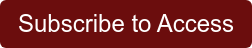













 Field Service News is published by 1927 Media Ltd, an independent publisher whose sole focus is on the field service sector. As such our entire resources are focused on helping drive the field service sector forwards and aiming to best serve our industry through honest, incisive and innovative media coverage of the global field service sector.
Field Service News is published by 1927 Media Ltd, an independent publisher whose sole focus is on the field service sector. As such our entire resources are focused on helping drive the field service sector forwards and aiming to best serve our industry through honest, incisive and innovative media coverage of the global field service sector.
Leave a Reply