Product Overview: Infor Enterprise Asset Management Mobile for iPad
Jan 07, 2014 • Features • Software and Apps
Gain a mobile edge
To get maximum value from your enterprise asset management (EAM) solution, your technicians need full access to your system anyplace, any time. Of course, some tasks can be completed while sitting at a desk,but some of the most important and valuable asset management tasks need to be done in the field, where many critical assets are located. Mobile access to EAM gives your maintenance and asset management professionals the information they need where they need it the most—at the point of performance.
Infor™ EAM customers can now get easy mobile access on the Apple™ iPad® platform to improve the efficiency and effectiveness of asset management personnel who work in the field with Infor EAM Mobile for iPad.
Empower field service
Infor EAM Mobile for iPad extends the value of Infor EAM to field service workers, as well as to managers,clerks, and schedulers who are connected directly to the solution. Technicians working remotely get the functions they need to access, capture, and manage information from the job site.
You’ll improve accuracy, deliver better service, and manage assets more efficiently when your field service team can record as they work rather than waiting to document work after the fact. Infor EAM Mobile for iPad enriches the communications link between the field and the office, so that you and your field service workers can assign, perform, and record activities and ad hoc work orders from the work site, anytime, anywhere.
Streamline asset management using your iPad The popularity and effortless usability of the iPad means even the most inexperienced user gets quick, simple access to all necessary information from your Infor EAM system. Because Infor EAM Mobile for iPad is a standards-based solution, you can implement it straight out of the box or easily configure it to meet every user’s unique requirements. And by relying on the iPad for access, you’re not constrained to the costs and limitations of proprietary hardware solutions.
 The rich functionality of Infor EAM Mobile for iPad delivers:
The rich functionality of Infor EAM Mobile for iPad delivers:
Work order management: Users can download work orders directly from the database and then assign or re-assign those work orders to the appropriate individual. Infor EAM Mobile users can view their assigned activities and access work order history and asset information to facilitate diagnosis and repair. They can also issue and return parts, book labor hours, view documents, and add images to the work order for future reference. Users can create personalized to-do lists that include the specific details for a task. When workers have completed the task, they can close the order, include comments and closing codes, and even upload pictures. With Infor EAM Mobile for iPad, it’s simple to book and capture labor information accurately using start, stop, and pause controls, and you can print work order reports just as easily.
Improved usability: Using the iPad’s FaceTime™ video conferencing app, workers in the field can consult directly with workers in other locations to solve issues quickly. Workers can use iPad mapping software to view exactly where assets are located and find driving directions.
21 CFR 11 support: To simplify compliance with government regulations such as 21CFR 11, Infor EAM Mobile delivers record-locking and electronic signature capabilities using the iPad. You can remotely conduct validations, change work order status, obtain electronic signatures, and run authentications.
Asset tracking: Workers can view all equipment on a map, consult the full history of the equipment, and see all relevant documents. Infor EAM Mobile for iPad also supports the Infor EAM asset inventory process.
Inspections: Users get a list of inspection points, which improves the overall efficiency and thoroughness of the inspection process. After completing the inspection, mobile users can enter the results into Infor EAM Mobile for iPad’s inspection result-entry lines.
Configuration: Administrators can create, configure, and consolidate prompts for simplified deployment and reduced support costs. Screens can be configured by hiding and arranging fields, making certain fields mandatory, and setting up default values. Unique user profiles identify what data to synchronize to a specific handheld device, which equipment to include, what and how much history to store, and numerous other import and security rules.
Business-specific mobile processes: You get the tools to create new business-specific mobile processes to support your unique business requirements. You can create processes from within the Infor EAM environment, then configure and deploy those processes to the mobile device for immediate use by the field workforce.
Synchronization: You get support for two-way, real-time exchange of data between mobile devices and the central Infor EAM database. Each time a user transmits data from an iPad to the database, the entire system is updated and a return transmission updates the data on the handheld device.
Because Infor EAM Mobile for iPad is an Infor solution, every time a change is made to your core EAM solution, that change is automatically added to your mobile solution—no middleware is required.
Build productivity
Infor EAM Mobile for iPad delivers a state-of-the-art, cost-effective, mobile computing infrastructure on an easy to use consumer device. With Infor EAM Mobile for iPad, you can:
- Allow mobile workers to record as they work, rather than recording work after the fact
- Automate work order tasks and requests for labor, saving up to 20% on associated labor cost
- Improve response time and avoid unnecessary travel
As a result, you get better decision-making and productivity in the field, and a quick return on investment.

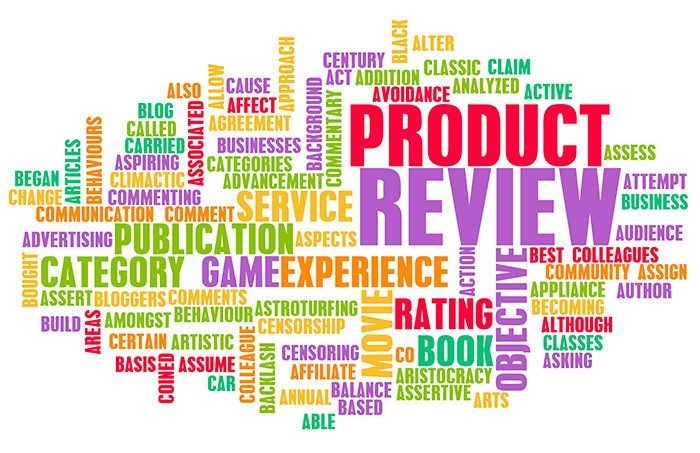










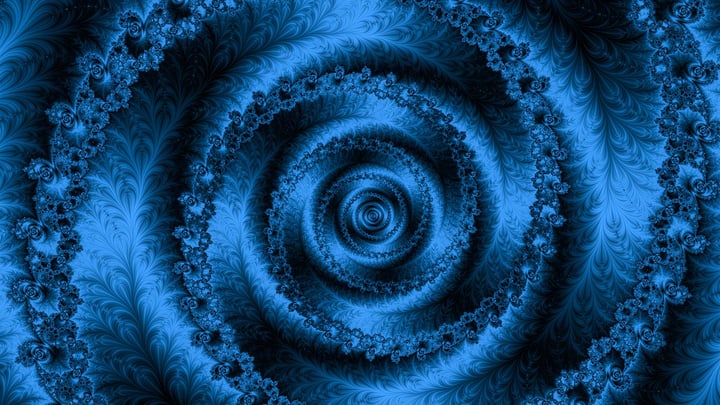








 Field Service News is published by 1927 Media Ltd, an independent publisher whose sole focus is on the field service sector. As such our entire resources are focused on helping drive the field service sector forwards and aiming to best serve our industry through honest, incisive and innovative media coverage of the global field service sector.
Field Service News is published by 1927 Media Ltd, an independent publisher whose sole focus is on the field service sector. As such our entire resources are focused on helping drive the field service sector forwards and aiming to best serve our industry through honest, incisive and innovative media coverage of the global field service sector.
Leave a Reply