Cloud v On-premise: Part Two
Aug 12, 2015 • Features • Management • Legacy systems • On • On-premise • ClickSoftware • cloud • ERP • Exel Computer Systems • field service management • servicemax • Software and Apps • solarvista • Asolvi
What should businesses consider when deciding whether an On-Premise or a Cloud solution is the best fit for their business? In Part One, we explored the attractions of the Cloud. In Part Two we take at look at why some field service companies still prefer an on-premise solution.
Judging by the amount of publicity recently about the Cloud and its benefits for business, you might think that every company is planning to migrate IT systems to it, including ERP and field service software, or at least thinking about it.
Filter out the noise, though, and it becomes apparent that there is resistance out there and for reasons other than mere reluctance to adopt a new way of managing the company's IT infrastructure. So why might on-premise still be best for your company?
Connectivity
A hosted cloud-based field service may not suit your business, advises Simon Spriggs, account manager Exel Computer Systems. "One reason many companies retain an on-premise ERP solution is the unreliability of their broadband connection. Broadband speed has a major impact on the efficient running of the business. It's not just field-service data going to and fro down that pipe, but everything the company does electronically. If the connection to the Internet fails, you won't be able to communicate with your engineers, manage workflows or give customers real-time information."
[quote float="left"]One reason many companies retain an on-premise ERP solution is the unreliability of their broadband connection.
Legacy systems
"Organisations which have made a big investment in data flows are naturally reluctant to migrate all their activities to the Cloud," points out Steve Mason, Vice President International Sales for Streetsmart, Click Software's service management app for SMEs and SMBs. While Click has been one of the pioneers of Cloud solutions, it also has a long heritage of providing on-premise solutions to customers who prefer to keep their activities behind the company walls. Mason likens the current debate to similar discussions that took place when companies migrated from investing in their own mainframes to having virtual servers. "It took time to build trust in those virtual systems. Moving all your processes to the Cloud is a major step: it takes time and people to plan it without disrupting normal business activities. Companies may well have more urgent priorities."
Larger companies will have made a significant investment in Enterprise-class software ERP and won't want that diluted by going to the cloud, accepts Mason. "Companies will have customised legacy software they are reluctant to adapt or processes they are not yet ready to change. They may also have a long-term contractual commitment to their systems integrator or software supplier."
When ERP systems were developed the need to incorporate mobile workforces was minimal.
ERP solution providers have bought mobile solution providers to bridge the gap between ERP and mobile, he points out, but integrating old and new technologies is never straightforward. "How do you ensure the same employee can access the ERP from the office and from their mobile device. It might require modifications to the ERP or to the mobile system to get it to work and that is trickier with some ERP system than others. ServiceMax operate a single platform that automatically takes care of any device the field engineer is using. Configuration is done in one place and automatically deployed to the various devices."
Half-way house
Some companies have adopted a half-way house strategy in which they retain on-premise ERP, but migrate some activities to the Cloud, particularly those with a large customer-facing elements such as CRM and field service. "CRM was in the first way of Cloud migration because the need to deliver excellent customer service required greater integration with internal data silos than is often possible with legacy ERP systems," points out Mason. "Start with those apps which will leverage the most immediate gains to the business, make data streams more agile and easily-accessible from mobile devices, " advises Mason.
The complexities of integrating mobile workflow processes into legacy data streams is one reason field service solutions are often in the Cloud while ERP systems. "If your field service solution is browser-based, a lot of the integration issues are taken care of," remarks Spriggs. "It also future-proofs your investment."
Most of the field service software companies can integrate a Cloud-based field service app or platform with on-premise ERP systems. "Solarvista LIVE will connect to virtually any on-premise system via our NET technology which is designed to connect on-premise systems (private) to systems in the cloud (public)," points out Paul Adams, Marketing and Development Director, Solarvista. "Our connection tools support the major communication protocols, so you can be sure your data is secure."
We have found that the service management industry is a diverse bunch with different requirements so we offer the ability to Pick ‘n’ Mix.
Whether on-premise or Cloud solution, productivity will be affected if engineers are unable to work unless they are connected, so any mobile app should facilitate that, says Adams. "Our Mobile apps are designed for field-based users and operate on an occasionally-connected basis."
It's a mistake to assume that all field service platform solutions include off-line capability and automatic synchronisation, warns Lewis. "Engineers need to be able to download their jobs for the day, update schedules and customer history, for example, without being connected, and to have all that data automatically synchronised without manual intervention when communications are restored."
Security
While concerns over security have abated somewhat, some organisations remain sensitive about their data being in the hands of a third-party. With on-premise-solutions, all software resides behind that wall. Your own IT people can check authorization attempts and manage system access. There's always some risk involved in moving systems and data outside the physical walls of the business, which is there is so much emphasis on choosing the right Cloud platform provider and on service level agreements if you do go that route.
Asking mobile workers to go through myriad layers of protection to gain access to the system will have a detrimental effect on productivity.
IT resources
Don't under-estimate the IT skills and cost of investing in an on-premise solution, advise our experts. "Do you have the resources to manage IT requirements internally, including server management? What is the budget and the available IT resource to manage things on-premise going forward?" These are key questions, says Simon Spriggs. "If there are any concerns about the level of IT commitment required, the Cloud may be the way to go. However, it is worth remembering that the service model is always a more expensive option long-term than the outright purchase mode." This is especially true if you already have server agreements in place, he adds.
In conclusion
As with many aspects of field service, the starting point when deciding whether to adopt an on-premise or Cloud strategy for your IT needs should be to ensure you have a full understanding of your business processes and requirements and those of your customers. Do listen to the pros and cons but ultimately only you can decide which is best for your organisation.
Be social and share this article












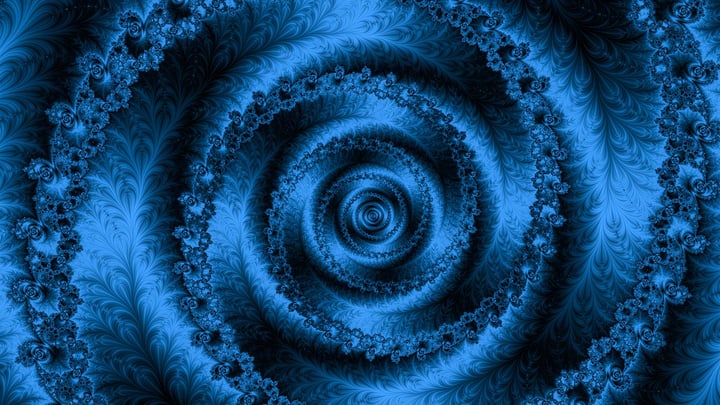








 Field Service News is published by 1927 Media Ltd, an independent publisher whose sole focus is on the field service sector. As such our entire resources are focused on helping drive the field service sector forwards and aiming to best serve our industry through honest, incisive and innovative media coverage of the global field service sector.
Field Service News is published by 1927 Media Ltd, an independent publisher whose sole focus is on the field service sector. As such our entire resources are focused on helping drive the field service sector forwards and aiming to best serve our industry through honest, incisive and innovative media coverage of the global field service sector.
Leave a Reply