Choosing the Right Devices for your Field Service Engineers
Jul 01, 2019 • Panasonic Toughbook • Zebra • Gen2Wave • Hardware • Honeywell • janam • rugged • Rugged Computing • Rugged devices • rugged hardware • Rugged laptops • rugged tablets • Varlink
In a market swelling with rugged devices it can be difficult to know which tech is right for you and your team. Field Service News, with help from Varlink, has whittled down the top service tech across a range of categories to help you make the right buying decision...
Rugged devices are a hugely important tools available to field service firms to empower their engineers with mobile devices designed to survive the extremities of remote working environments. However, for the uninitiated (or even the initiated) there can be a bewildering amount of technical information to negotiate before identifying the correct device.
To help you navigate the spaghetti junction of rugged tech, we’ve cherry-picked the top devices from a range of categories.
The thinking being that service encompasses a plethora of industries each having a different rugged requirement and demand: one environment may need a handheld rather than tablet; or withstand harsh weather conditions or even be simply suitable for in-vehicle docking. Whatever your day-to-day and your rugged needs we’re pretty sure we’ll have covered it in the sections below.
So, without further delay, let’s start with the first category:
BEST BUSINESS RUGGED LAPTOP...
PANASONIC TOUGHBOOK CFMX4
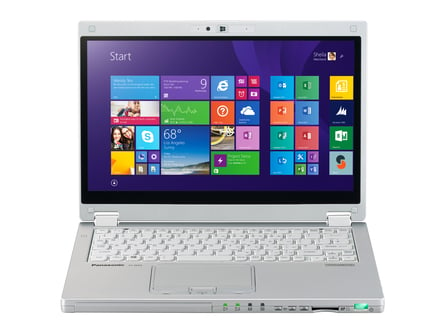
Business-rugged laptops should be as comfortable in the boardroom as they are in the field and while aesthetically, they don’t have the smooth curves of consumer laptops, they are less like the Frankenstein designs of yesteryear and certainly won’t look out of place a board meeting.
However, get something that doesn’t compromise ruggedness for good looks so scout out the usual robust features such as shock and drop resistance to shocks and drops and liquid and dust and given the amount of time you’re likely to spend on the road with no charging access, look out for something with a strong battery life.
Finally, ensure it has a familiar operating system such as Windows 10 backed up by plenty of RAM and an adequate CPU to run your field service software.
Panosonic’s Toughbook range of rugged business computers, built out from extensive research and testing, and for senior service professionals, we recommend their two-in-one notebook, the CFMX4. This lightweight device has a laptop/tablet capability making it practical for both the office and on- site visits; and its lengthy battery life, supported by a hot-swappable battery feature, make it powerful enough to last a full day and beyond. It’s a versatile laptop that can adapt to most hostile environments - including that tricky board meeting!
Key Specs:
• Intel® Core™ i5-5300U vPro™ Processor;
• Windows 10 Pro, Windows 7 Professional (available through downgrade rights from Windows 10 Pro);
• 12.5” IPS Full-HD (1920 x 1080) capacitive multi-touch display;
• 2-in-1 flip-over design with laptop, tablet and presentation modes • Lightweight and slim form factor (1.14kg and 21mm thick);
• Full business ports: 2x USB 3.0, LAN, HDMI, VGA, SD-XC and optional smart card reader;
• Embedded thin nib stylus for handwritten notes;
• 4G LTE as option;
• Business rugged design with magnesium alloy;
• Passed a 76cm free-fall test and 100-kgf pressurized vibration test;
• Up to 13-hours’ battery life with end-user removable hot-swap battery.
BEST ADAPTABLE RUGGED TABLET...
ZEBRA ET55

Tablets, arguably, are replacing laptops as enterprise’s tool of choice. In service, they are particularly useful in terms of portability and powerful enough to run to the same performance levels as bulkier laptops.
That said, make sure you select a rugged tablet that can integrate and keep-up with your FSM software and choose a device that has a user-friendly operating system.
Finally - and it probably goes without saying - make sure you’ve picked something that really is, well.... rugged. Check it’s up to at least IP65 standard (protection against harmful dust and water spray) and is robust enough when it comes to being dropped from height – more details about this in later categories.
The beauty of Zebra’s ET55 is how it places itself in the tablet hierarchy. At one end, non-rugged consumer devices offer little at a too high Total Cost of Ownership while at the other, more expensive rugged tablets come with a wealth of built-in features that may not be relevant.
The ET55 sits cleverly in the middle; a blank canvas in which to add Zebra’s range of bolt-on accessories including battlife, scanning capabilities and ruggedness and offers users the choice of an appropriate operating system (Android or Windows) and display size (8.3 or 10.1 inch).
It’s the ET55’s flexibility that allows it to adapt to any enterprise that makes this device a worthy winner of our tablet category.
Key Specs:
• Dimensions: 8.3in tablet : 9inW x 5.9in H x 0.5in . 10.1in tablet 109.6inW x 7.1inH x 0.5inD;
• Weight: 8.3in: 1.2lbs/555g. 10.1in 1.55lbs/750g;
• Connectivity: Docking Connector: USB 3.0, HDMI, charging; rugged connector for use with rugged dock interfaces: Full-size USB 2.0 connector audio jack 3.5mm;
• Intel quad core 1.59Ghz (T. Frq = 2.39GHz);
• Windows 10;
• 4GB LPDDR3 RAM, 64GB eMMC Flash; user accesible micro SDSXC card slot (supports up to 2TB);
• IP65;
• Operational randaom vibration 10-1000 Hz;
• Optional hot swappable 3.6V @ 6800mAh (24. Whr) second battery available;
• Rear camera: 8MP auto focus camera with user controlable LED flash.
BEST RUGGED HANDHELD OR MOBILE...
ZEBRA TC75
.jpg?width=279&name=ZebraTC75_highres%20(1).jpg)
Easy to use, intuitive and practical operating systems including versions of Android and Windows are now commonplace in rugged interfaces bringing a wealth of advantages to users in the service arena.
Engineers are comfortable using a handset that runs a platform mirroring their own smartphone device so look out for handheld products that run Android or Windows platforms but, like all devices, pay attention to a system’s flexibility making sure you select a device that can integrate your own FSM software. Finally, they need to be strong and robust. Given their smaller size, handhelds can easily slip from a grasp so try and find a solution that can take a few knocks.
We really liked the high-brightness 4.7-inch gorilla-glass screen of Zebra’s TC75 Mobile Touch Computer. It’s the ideal size for pro-active and protected usability and with Android running powerfully in the background you’ve a system that users will feel at home with while running your own FSM tools.
Key Specs:
• Dimensions: 6.3in L x 3.3in W x 1.1 in D;
• Weight: 13.3 oz;
• Display: 4.7 in High Definition (1280 x 720); exceptionally bright, outdoor viewable; optically bonded to the touch panel;
• Corning Gorilla Glass;
• Three microphone support with noise cancellation; vibrate alert speaker; Bluetoothwireless headset support, high quality speaker phone, PTT headset support;
• 1.7 Ghz dual core processor;
• 1GB RAM/8GB Flash pSLC;
• Droptested to 8ft to concrete at room temperature per MILSTD810G at room temperature;
• IP67 sealing;
• SE4750 imager (1D and 2D);
• Rear camera - 8MP autofocus f/2.4 aperature;
• Front Camera - 1.3MP fixed focus;
• Tumble Specification: 2,000 3.2ft tumbles; meets and exceeds IEC tumble specifications.
HIGH-PERFORMANCE RUGGED DEVICE...
ZEBRA XSLATE R12

The role of many field service engineers, including those working in highly technical industries, or in particularly senior roles may well need a device that carries some serious oomph under the chassis.
Step forward the X Slate R12 from Zebra.
Originally a device created by Motion, who were subsequently acquired by Xplore, who were then subsequently acquired by Zebra the R12 is a seriously impressive piece of kit that has the processing power to handle pretty much any task likely to be thrown at it.
In fact, the device is just as comfortable in an office environment as it is putting put to use in the great outdoors as it comes with a very well engineered kick stand that doubles up as a charger for an excellent bluetooth keyboard - giving the user a laptop style experience when some heavy text input is required or a tablet experience when something more portable is needed.
Like most of its siblings in the Zebra range, there are a huge array of accessories for the R12 but given the 2-1’s impressive CPU perhaps one of the most effective is the docking station that allows the R12 to also function as desktop as well. Sleek lines and a lightweight feel are deceptive as well as the R12 is also a robust unit with solid rugged specs.
Key Specs:
• Dimensions - 12.93” x 8.17”x.75”;
• Weight 2.95lbs;
• Drop Test: MIL-STD-810G - 4ft drop test onto plywood over concrete;
• Sealing - IP54;
• Magnesium-alloy internal frame;
• External rubberised enclosure;
• Operating System - Windows 10 Pro 64 Bit • Processor - Intel Core i7 vPro - 7600 - 2.8Ghz;
with turbo frequency to 3.9Ghz. 4MB SmartCache 2 cores (4 threads);
• Memory - 8GB;
• Storage - upto 1TB SSD;
• Display - 12.5” Wide Viewing Angle Display. Full HD Resolution (1920x1080). 100 Nit Display Brightness. Anti-Smudge & Anti Reflective View Anywhere Display. Corning Gorilla Glass 3;
• Input - Capacative 10 point touch. Wacom Digital Pen Input;
• Graphics - INtel HD Graphics 620;
• Rear camera 8MP;
• Front camera 2MP;
• Docking connector;
• USB 3.0 port:
• HDMI port
• 3.5mm audio output
• Standard operation battery life 9 hours
• Integrated finger print reader.
BEST VALUE RUGGED DEVICE...
JANAM XT100
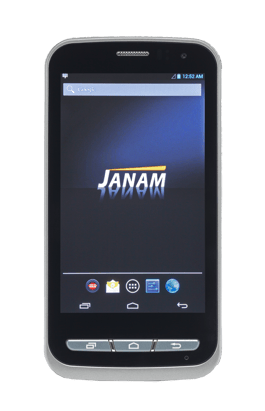
Surprisingly, some firms still opt for consumer devices to take into the field rather than specialist rugged hardware.
With firms always looking to shave money off the bottom line, and general consumer phones now cheaper than their rugged counterparts, expensive features like gorilla-glass screens and military standard protection can seem like an unnecessary outlay.
However, given the environments they enter are often extreme, it’s no surprise that consumer handsets – more suited to a commute, office or living room floor - find themselves struggling when exposed to rain or being bashed around by a van and quickly develop expensive faults.
That’s why you’ll hear TCO (Total Cost of Ownership) being mentioned when it comes to rugged verses consumer debates, however the TCO formula – which tots up all extra cost incurred over that product’s lifetime, such as repairs and damages etc. - shows the return on investment to be far greater with a specialist rugged device that is built to withstand knocks and drops.
The rugged market therefore is now producing affordable handsets and tablets so firms can keep an eye on the bottom line and invest confidently in devices that will stay strong out in the field.
Not surprisingly, this area of rugged hardware is populated one with many manufacturers cancelling each other out with similar specs at so try and pick a device that is tailored to your requirements.
Janam’s rugged IP65 certified Android-based handheld computer the XT100, delivered excellent performance at an even better price. Running Android 6, the robust yet smart looking product has an impressive 4.3-inch display, with rear and front-facing cameras and an extended battery life.
Users should quickly pick up its interface intricacies and the handheld’s 4G, bluetooth and wi-fi connectivity as well as RFID and high-performance barcode scanning makes it a tough, decent and cost-friendly device.
Key Specs:
• Dimensions - 2.76” x 5.35”x0.69”
• Weight - 7.5oz • Drop Test: Multiple 4ft drops
• Sealing - IP65
• Honeywell N6603 2D imager
• Operating Temperature -20°C to 60°C
• Operating system - Android 6.01
• Processor 1.2Ghz Qualcomm Snapdragon 410 quad-core
• 13MP rear facing camera
BEST DEVICE FOR OUTDOOR USE...
GEN2WAV RP70
.png?width=395&name=Gen2waveRp70_HIGHRES%20(1).png)
For those engineers who work outdoors a device able to withstand the elements is an essential piece of kit. However, it’s not just rain that causes issues, strong glare from the sun can make a screen unreadable.
There are a few things to look out for then when selecting a device suitable for outdoors which mostly sit around Military Standard (MIL-STD) tests, the Ingress Protection Scale (IP) and the measurement of screen brightness.
Most device’s spec sheets will cite the product’s place on the Ingress Protection Scale (IP) which measures protection against solids - such as dust - and liquids.
IP65 certification, common across all devices, including consumer, means the device is dust proof – shown by the 6 - and can handle jets of water. In this instance, the maximum solid protection levels out at 6 but levels of liquid protection can reach 9, meaning a device can withstand close high-pressure, high-temperature spray downs.
Finally, a nit - the measurement of luminance that conveys the intensity of visible light - is used to work out the brightness of computer screens such as LCD and CRT monitors.
Given a device’s exposure to sunlight, and the affect that glare can have on a screen, having a device with a high-nit display can be a sensible investment.
GEN2WAVE’s RP70 is ideal for those who spend most of the time working outside. It’s sealed to the IP65 standard and can withstand a series of drops from 1.2m. It also has a high 700 nits sunlight readable display.
It runs Windows 10 IoT enterprise and has an Intel Cherry Trail Quad Core Processor making it a powerful and robust device suitable that won’t let engineers down even in the harshest of environments.
Key Specs:
• Dimensions - 203.2mm x 131.6mm x 18.2mm
• Weight - 600g
• Display - 7inch / WXGA (800x1280)
• 700 Nits
• Capacative Touch
• Battery - Li-polymer 5600mAh/3.7
• MicroSDXC card
• USB3.0A
• 3.5mm Headphone Jack
• Processor - Intel Cherry Trail Z8350 up to 1.9Ghz Quad core processor
• Operating System - Windows 10 IoT Enterprise
• 4GB RAM • 64GB eMMC ROM
• Drop tested at 1.2m
• Sealing - IP65
• Rear camera 8MP
• Front Camera 2MP
• 2D Honeywell Imager
• OPerating Temp -20°C to 60°C.
BEST DEVICE FOR IN-VEHICLE DOCKING...
HONEYWELL THOR VM3

Many engineers travel to and from jobs via the road, so having a device that docks smoothly with little fuss is a simple need but an important one. Here the emphasis is on practicality so pick a product that can be mounted and removed quickly.
Anti-glare features are worth looking into given your drive, at some point, will encounter sunny conditions and don’t forget the issue of safety.
Driving while operating a device is illegal so it pays to pick something that has inbuilt safety features, for example, disabling the device while the vehicle is in transit.
Honeywell’s Thor VM3 fits smoothly into the in-vehicle mounted dock with little or no hassle. The smart dock feature makes it swift and easy to connect. Its ignition control feature means the device won’t drain the vehicle’s battery if the ignition is left on even if the engine is off and the engineer is away from the vehicle.
As an enterprise device, the Thor VM3 is more than adequate, running a Windows OS and a dual-core 1.5 Ghz processor and finally, and perhaps, most importantly, the device has an optional screen blanking feature which restricts driver access to the screen when the vehicle is in motion, ensuring safety requirements are met.
Key Specs:
• Dimensions - computer - 12.5 x 10.3 x 2.4in. Dock 7.1 x 6.1 x 2.1 in. Assembled Depth: 4.1 in
• Weight - Computer 6.65lbs. Dock 3.2lbs.
• Operating Temperature: -30°C up to 50°C
• Sealing - IP65
• Vibration - MIL-STD-810f, composite wheeled vehicles
• Drop test - SAE-J1455 (MIL-STD 810G)
• Processor- 1.5GHz Dual Core Intel Atom E3826
• Operating System - Microsoft Windows 10 IoT Enterprise Edition
• Memory - 4GB DDR3
• Mass Storage: up to 64GB
• 400 to 900 Nit
• Input - Industrial touch panel with resistive touch and support for finger touch and standard stylus.
• IP65;
• Operational randaom vibration 10-1000 Hz;
• Optional hot swappable 3.6V @ 6800mAh (24. Whr) second battery available;
• Rear camera: 8MP auto focus camera with user controlable LED flash.
BEST RUGGED HANDHELD OR MOBILE...
ZEBRA TC75
.jpg?width=279&name=ZebraTC75_highres%20(1).jpg)
Easy to use, intuitive and practical operating systems including versions of Android and Windows are now commonplace in rugged interfaces bringing a wealth of advantages to users in the service arena.
Engineers are comfortable using a handset that runs a platform mirroring their own smartphone device so look out for handheld products that run Android or Windows platforms but, like all devices, pay attention to a system’s flexibility making sure you select a device that can integrate your own FSM software. Finally, they need to be strong and robust. Given their smaller size, handhelds can easily slip from a grasp so try and find a solution that can take a few knocks.
We really liked the high-brightness 4.7-inch gorilla-glass screen of Zebra’s TC75 Mobile Touch Computer. It’s the ideal size for pro-active and protected usability and with Android running powerfully in the background you’ve a system that users will feel at home with while running your own FSM tools.
Key Specs:
• Dimensions: 6.3in L x 3.3in W x 1.1 in D;
• Weight: 13.3 oz;
• Display: 4.7 in High Definition (1280 x 720); exceptionally bright, outdoor viewable; optically bonded to the touch panel;
• Corning Gorilla Glass;
• Three microphone support with noise cancellation; vibrate alert speaker; Bluetoothwireless headset support, high quality speaker phone, PTT headset support;
• 1.7 Ghz dual core processor;
• 1GB RAM/8GB Flash pSLC;
• Droptested to 8ft to concrete at room temperature per MILSTD810G at room temperature;
• IP67 sealing;
• SE4750 imager (1D and 2D);
• Rear camera - 8MP autofocus f/2.4 aperature;
• Front Camera - 1.3MP fixed focus;
• Tumble Specification: 2,000 3.2ft tumbles; meets and exceeds IEC tumble specifications.
HIGH-PERFORMANCE RUGGED DEVICE...
ZEBRA XSLATE R12

The role of many field service engineers, including those working in highly technical industries, or in particularly senior roles may well need a device that carries some serious oomph under the chassis.
Step forward the X Slate R12 from Zebra.
Originally a device created by Motion, who were subsequently acquired by Xplore, who were then subsequently acquired by Zebra the R12 is a seriously impressive piece of kit that has the processing power to handle pretty much any task likely to be thrown at it.
In fact, the device is just as comfortable in an office environment as it is putting put to use in the great outdoors as it comes with a very well engineered kick stand that doubles up as a charger for an excellent bluetooth keyboard - giving the user a laptop style experience when some heavy text input is required or a tablet experience when something more portable is needed.
Like most of its siblings in the Zebra range, there are a huge array of accessories for the R12 but given the 2-1’s impressive CPU perhaps one of the most effective is the docking station that allows the R12 to also function as desktop as well. Sleek lines and a lightweight feel are deceptive as well as the R12 is also a robust unit with solid rugged specs.
Key Specs:
• Dimensions - 12.93” x 8.17”x.75”;
• Weight 2.95lbs;
• Drop Test: MIL-STD-810G - 4ft drop test onto plywood over concrete;
• Sealing - IP54;
• Magnesium-alloy internal frame;
• External rubberised enclosure;
• Operating System - Windows 10 Pro 64 Bit • Processor - Intel Core i7 vPro - 7600 - 2.8Ghz;
with turbo frequency to 3.9Ghz. 4MB SmartCache 2 cores (4 threads);
• Memory - 8GB;
• Storage - upto 1TB SSD;
• Display - 12.5” Wide Viewing Angle Display. Full HD Resolution (1920x1080). 100 Nit Display Brightness. Anti-Smudge & Anti Reflective View Anywhere Display. Corning Gorilla Glass 3;
• Input - Capacative 10 point touch. Wacom Digital Pen Input;
• Graphics - INtel HD Graphics 620;
• Rear camera 8MP;
• Front camera 2MP;
• Docking connector;
• USB 3.0 port:
• HDMI port
• 3.5mm audio output
• Standard operation battery life 9 hours
• Integrated finger print reader.
BEST VALUE RUGGED DEVICE...
JANAM XT100
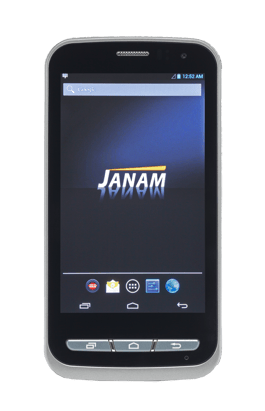
Surprisingly, some firms still opt for consumer devices to take into the field rather than specialist rugged hardware.
With firms always looking to shave money off the bottom line, and general consumer phones now cheaper than their rugged counterparts, expensive features like gorilla-glass screens and military standard protection can seem like an unnecessary outlay.
However, given the environments they enter are often extreme, it’s no surprise that consumer handsets – more suited to a commute, office or living room floor - find themselves struggling when exposed to rain or being bashed around by a van and quickly develop expensive faults.
That’s why you’ll hear TCO (Total Cost of Ownership) being mentioned when it comes to rugged verses consumer debates, however the TCO formula – which tots up all extra cost incurred over that product’s lifetime, such as repairs and damages etc. - shows the return on investment to be far greater with a specialist rugged device that is built to withstand knocks and drops.
The rugged market therefore is now producing affordable handsets and tablets so firms can keep an eye on the bottom line and invest confidently in devices that will stay strong out in the field.
Not surprisingly, this area of rugged hardware is populated one with many manufacturers cancelling each other out with similar specs at so try and pick a device that is tailored to your requirements.
Janam’s rugged IP65 certified Android-based handheld computer the XT100, delivered excellent performance at an even better price. Running Android 6, the robust yet smart looking product has an impressive 4.3-inch display, with rear and front-facing cameras and an extended battery life.
Users should quickly pick up its interface intricacies and the handheld’s 4G, bluetooth and wi-fi connectivity as well as RFID and high-performance barcode scanning makes it a tough, decent and cost-friendly device.
Key Specs:
• Dimensions - 2.76” x 5.35”x0.69”
• Weight - 7.5oz • Drop Test: Multiple 4ft drops
• Sealing - IP65
• Honeywell N6603 2D imager
• Operating Temperature -20°C to 60°C
• Operating system - Android 6.01
• Processor 1.2Ghz Qualcomm Snapdragon 410 quad-core
• 13MP rear facing camera
BEST DEVICE FOR OUTDOOR USE...
GEN2WAV RP70
.png?width=395&name=Gen2waveRp70_HIGHRES%20(1).png)
For those engineers who work outdoors a device able to withstand the elements is an essential piece of kit. However, it’s not just rain that causes issues, strong glare from the sun can make a screen unreadable.
There are a few things to look out for then when selecting a device suitable for outdoors which mostly sit around Military Standard (MIL-STD) tests, the Ingress Protection Scale (IP) and the measurement of screen brightness.
Most device’s spec sheets will cite the product’s place on the Ingress Protection Scale (IP) which measures protection against solids - such as dust - and liquids.
IP65 certification, common across all devices, including consumer, means the device is dust proof – shown by the 6 - and can handle jets of water. In this instance, the maximum solid protection levels out at 6 but levels of liquid protection can reach 9, meaning a device can withstand close high-pressure, high-temperature spray downs.
Finally, a nit - the measurement of luminance that conveys the intensity of visible light - is used to work out the brightness of computer screens such as LCD and CRT monitors.
Given a device’s exposure to sunlight, and the affect that glare can have on a screen, having a device with a high-nit display can be a sensible investment.
GEN2WAVE’s RP70 is ideal for those who spend most of the time working outside. It’s sealed to the IP65 standard and can withstand a series of drops from 1.2m. It also has a high 700 nits sunlight readable display.
It runs Windows 10 IoT enterprise and has an Intel Cherry Trail Quad Core Processor making it a powerful and robust device suitable that won’t let engineers down even in the harshest of environments.
Key Specs:
• Dimensions - 203.2mm x 131.6mm x 18.2mm
• Weight - 600g
• Display - 7inch / WXGA (800x1280)
• 700 Nits
• Capacative Touch
• Battery - Li-polymer 5600mAh/3.7
• MicroSDXC card
• USB3.0A
• 3.5mm Headphone Jack
• Processor - Intel Cherry Trail Z8350 up to 1.9Ghz Quad core processor
• Operating System - Windows 10 IoT Enterprise
• 4GB RAM • 64GB eMMC ROM
• Drop tested at 1.2m
• Sealing - IP65
• Rear camera 8MP
• Front Camera 2MP
• 2D Honeywell Imager
• OPerating Temp -20°C to 60°C.
BEST DEVICE FOR IN-VEHICLE DOCKING...
HONEYWELL THOR VM3

Many engineers travel to and from jobs via the road, so having a device that docks smoothly with little fuss is a simple need but an important one. Here the emphasis is on practicality so pick a product that can be mounted and removed quickly.
Anti-glare features are worth looking into given your drive, at some point, will encounter sunny conditions and don’t forget the issue of safety.
Driving while operating a device is illegal so it pays to pick something that has inbuilt safety features, for example, disabling the device while the vehicle is in transit.
Honeywell’s Thor VM3 fits smoothly into the in-vehicle mounted dock with little or no hassle. The smart dock feature makes it swift and easy to connect. Its ignition control feature means the device won’t drain the vehicle’s battery if the ignition is left on even if the engine is off and the engineer is away from the vehicle.
As an enterprise device, the Thor VM3 is more than adequate, running a Windows OS and a dual-core 1.5 Ghz processor and finally, and perhaps, most importantly, the device has an optional screen blanking feature which restricts driver access to the screen when the vehicle is in motion, ensuring safety requirements are met.
Key Specs:
• Dimensions - computer - 12.5 x 10.3 x 2.4in. Dock 7.1 x 6.1 x 2.1 in. Assembled Depth: 4.1 in
• Weight - Computer 6.65lbs. Dock 3.2lbs.
• Operating Temperature: -30°C up to 50°C
• Sealing - IP65
• Vibration - MIL-STD-810f, composite wheeled vehicles
• Drop test - SAE-J1455 (MIL-STD 810G)
• Processor- 1.5GHz Dual Core Intel Atom E3826
• Operating System - Microsoft Windows 10 IoT Enterprise Edition
• Memory - 4GB DDR3
• Mass Storage: up to 64GB
• 400 to 900 Nit
• Input - Industrial touch panel with resistive touch and support for finger touch and standard stylus.
RUGGED DEVICE MOST LIKELY TO SURVIVE A DROP...
JANAM XT2
.jpg?width=307&name=Janamxt2_HIGHRES%20(1).jpg)
Rugged is built rugged because it needs to be tough. In service, engineers carry our tasks in environments that are a long way from warm offices, where the biggest risks are spilt coffee and the relatively smooth edges of desks.
In the field, tasks that require an engineer to work at height are common. Devices that ascend with them are at risk therefore of returning to earth with a thud and if your device isn’t rugged, that thud can be rather expensive.
Thankfully, rugged devices are built purposely tough from the inside out and, when it comes to shock and drop testing, are, reassuringly, tested to US military standards (MIL-STD).
For devices to receive MIL-STD-810G, the most common standard when it comes to shock and drop testing, eight different procedures are carried out to convey variations in shock or impact.
The transit drop test requires items to survive a total of 26 drops from a height of 122 cm, on each face, edge and corner, onto a hard surface such as concrete, so look out for a product’s drop results on its spec sheet.
Janam’s XT2 Rugged Touch Computer is a handheld device able to withstand multiple 1.5m drops, surpassing the MIL-STD-810G requirements. Its robustness is further enhanced by a Corning Gorilla Glass 3 screen and it pushes the liquid ingress scale to 7, meaning it still functions in an immersion up to 3m.
It also packs a fair punch behind the scenes with either an Android 5 or Windows 10 IoT mobile enterprise option, meaning the XT2 is just as tough internally as it is externally.
Key Specs:
• Dimensions - computer - 6.1 x 3.2 x 0.9”
• Weight - 9.80z
• Processor Quad-core Qualcomm MSM8916 CPU @1.2GHz
• Sealing - IP67
• Drop Multiple 5ft / 1.5m drops to concrete MIL-STD 810G
• 1GB/8GB (WLAN) or 2GB/16GB (WWAN)
• Processor- 1.5GHz Dual Core Intel Atom E3826
• Operating System - Android 5 or Windows 10 IoT Mobile Enterprise Edition
Our thanks to Varlink for helping us put together this guide.











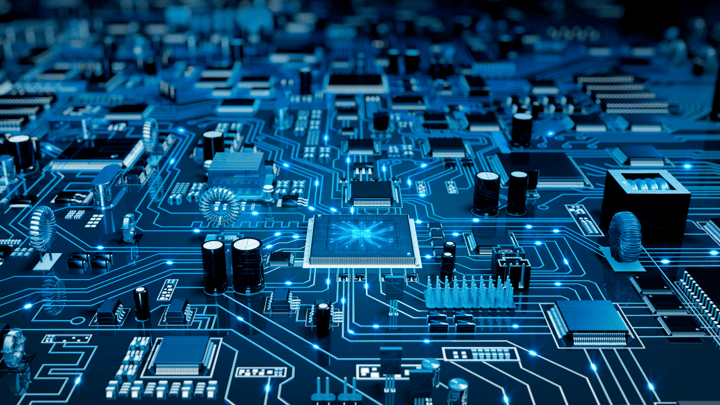









 Field Service News is published by 1927 Media Ltd, an independent publisher whose sole focus is on the field service sector. As such our entire resources are focused on helping drive the field service sector forwards and aiming to best serve our industry through honest, incisive and innovative media coverage of the global field service sector.
Field Service News is published by 1927 Media Ltd, an independent publisher whose sole focus is on the field service sector. As such our entire resources are focused on helping drive the field service sector forwards and aiming to best serve our industry through honest, incisive and innovative media coverage of the global field service sector.
Leave a Reply