Going Mobile in the Field Service Industry
Feb 03, 2020 • Features • Software & Apps • Mobility • Synchroteam
In an article submitted by Synchroteam, we look into the advantages of the humble mobile phone. It's more important than you realise...
They say the best camera is the one you always have with you - and nowadays, this is probably your mobile phone. The same could be applied to the tools you use at work on a daily basis. Whether you’re a maintenance worker, a telecommunications engineer or an HVAC technician, there are probably a bunch of tools that you always need to have at hand. The ones you couldn’t go out in the field without, the ones that make your work easier. Well, guess what: your phone could be one of those.
Going mobile is probably one of the smartest changes you can apply to your field service company. It usually means being able to maximize productivity, and has a positive impact both on your workers and your customers. Nowadays technology can help companies thrive in many different areas of industry and commerce, and the field service sector is no exception.
Advantages of mobile workforce software
One of the first advantages you’ll notice when taking the leap into mobile is a dramatic improvement in communication. Technicians are now able to access any necessary information anytime, anywhere, right from their devices. They can check the customers’ job history, check if there’s stock of certain parts, or even send the invoice back to the office right after the job is done.
An improved communication makes any teamwork more efficient. Mobile devices help your team stay in touch, making job assigning and scheduling a lot easier. It also lets you know the whereabouts of each technician at any given time, and inform the customer of any possible delays or reschedules.
Using the appropriate app on your device, you’ll be able to optimize team routes, so that when the technicians leave the office, they’ll make the most of their time out in the field - and will surely avoid any traffic jams on their way. No more wasting time and fuel!
How to make the most of mobile integration
Let’s be honest: Including mobile technology in your daily workflow is not a piece of cake. It’s a process that can take some time, depending on different elements. But truth to be told, there are also some key points you should take bear in mind before taking the leap into mobile.
First of all, you should take all the necessary time to find the perfect solution for you. Going mobile means making a bunch of small but important decisions: which field software app should I use? What mobile devices do I buy? iPhone or Android?
If your mobile software of choice can be integrated with the system you’re already using at work, you’ll be saving a lot of time there. The perfect solution here would be choosing a field software management solution that includes mobile clients as well. Not only will you have access to all the information you already have, but also the technicians will probably have a much less steep learning curve when trying to familiarize themselves with the app.
All in all, when it comes to bring mobile technology to your field service company, the faster you can have it up and running, the better. Any system that can be integrated within the current company structure and workflow in days or weeks, and not months, means more benefits for your business. You’ll start seeing the return to your investment, both in terms of productivity and income!
Built-in apps can be field service apps!
Now, like we said at the beginning, the best camera is the one you have with you. Turns out some of the apps that come pre-installed in almost any mobile device today can also work as field service tools. Some of these apps that have a secret identity as handyman tools are:
Flashlight: you can have as many specialized field service apps, but sometimes all you need to make your work easier is a simple flashlight. The one that comes built-in with mobile devices comes in really handy, especially in those occasions when you’ve left the “real” flashlight back in the van, or it has run out of batteries.
Calculator: when taking measures for a new installation or invoicing a customer, number accuracy is a must. Take no risks here with the basic calculator that comes pre-installed with all smartphones.
Notes: when you enter the mobile software world, you’re also taking a leap into digitalization. And of course, this means saying goodbye to paper. In an all-digital, paperless office, using the built-in Notes app in your mobile device to jot down any important piece of information makes total sense!
Maps: most smartphones have a GPS chip included, which can help you find the address of your next customer in no time - together with the faster, more optimized route to arrive there.
Camera: we’ve mentioned cameras a few times already, so we couldn’t forget about them! The built-camera of your mobile device can be very useful when you need to take a picture of any job you’ve completed - for instance, for insurance purposes.
The best professional apps for field service
Besides the apps that come pre-installed on your device, you can also find tons of apps in app markets, both for Android (Google Play) and iPhone (App Store). Some of these apps, while not having been specifically designed for field service usage, can help you with work. Some of them are:
Evernote
Though you probably have a pre-installed Notes app in your device, Evernote adds some interesting features to the note-taking business. Things such as synchronization of notes across devices, and the ability to share documents easily with the rest of the team.
Slack
Remember when we mentioned communication before, as one of the key elements in your company that would benefit more from digitalization? Slack can also help with that. This app lets you organize instant messaging with your team in groups, channels and also private chats. In other words, this app lets you save time usually wasted in never-ending email chains and meetings, and devote that time to more productive things.
Dropbox
Besides notes and chats, you probably need a space online to store and share documents. And when talking about online file sharing, Dropbox is a great alternative. You can store and share files and, most importantly, create a backup copy of all the important documents saved in your company’s database. Other interesting alternatives for online storing are Google Drive and Onedrive (Microsoft).
Going mobile, but with precaution
Both built-in apps and the software available in app markets can be used as field service tools. But if you turn your mobile device into a work tool, there are certain points you need to take care of.
For starters, you should keep your device’s operating system updated to the last version. This applies to all the apps you use as well. The most recent versions usually add new features, and also fix bugs and security issues - something you should take very seriously, specially if you’re using this device for work.
Also, make sure you set up the lost phone system integrated both in Android (Android Device Manager) and iPhone (Find my iPhone). Thus you’ll be able to track, locate or even remote wipe the device in case it gets lost or stolen.
Last, but not least, both the mobile device and the apps you use at work are useless if you run out of battery. In order to avoid this situation, next time you pack up your stuff to go out in the field, make sure you throw a power bank in!
Click here to find out more about Synchroteam






.png?width=373&name=Synchroteam%20(002).png)






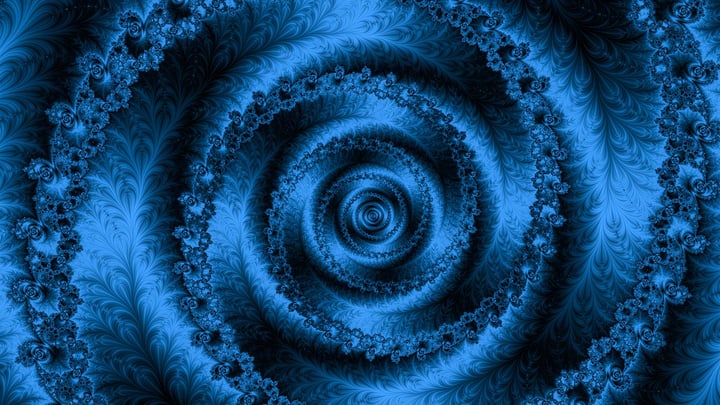








 Field Service News is published by 1927 Media Ltd, an independent publisher whose sole focus is on the field service sector. As such our entire resources are focused on helping drive the field service sector forwards and aiming to best serve our industry through honest, incisive and innovative media coverage of the global field service sector.
Field Service News is published by 1927 Media Ltd, an independent publisher whose sole focus is on the field service sector. As such our entire resources are focused on helping drive the field service sector forwards and aiming to best serve our industry through honest, incisive and innovative media coverage of the global field service sector.
Leave a Reply