Function that supports process: considerations for selecting the right rugged tablet
Sep 26, 2014 • Features • Hardware • Xplore Technologies • hardware • rugged • tablets
If we are to select the right mobile device we must look at both the environment and the application to make the intelligent decision argues Xplore Technologies Sandy McCaskie
All too often the deployment of rugged technology is borne of a quick analysis of the environment where the work will be carried out. Working in a safe, plush office full of suits? Use a consumer device. Out in the field recovering a breakdown or on the tarmac at the airport? Grab a rugged tablet such as Xplore Technology’s Bobcat. But this thinking is dangerously flawed – a throwback to the mindset that technology exists separately from the business it serves.
The deployment of rugged technology such as tablet PCs is – if done correctly – almost regardless of the environment. Instead, such a deployment should be based upon the level of the “business-critical” nature of the process performed and how vital the technology is to the completion of that process.
If you can honestly get by without a tablet or PC in a given process, a consumer unit is ideal, subject to issues such as the compatibility of the operating system. When the unit breaks, the process simply slows down, but still carries on whilst a replacement is found. The relatively low cost of a single consumer unit, ubiquitous Wi-Fi and easily downloaded apps make this an attractive short-term option, though for the recovery market, the likelihood of damage means that these replacements will soon start to add a substantial cost.
Studies show that a consumer tablet used in the field is four times a likely to break as a rugged unit and the resulting loss of productivity can be hours.[/quote] At any sort of scale, or if the process is dependent on the technology but there are alternatives available, the semi-rugged or “robust” category may be a more cost-effective option. This is often the case in controlled environments outside of an office - home visits in the field would be a great example. Why go to this extra expense? Because studies show that a consumer tablet used in the field is four times a likely to break as a rugged unit and the resulting loss of productivity can be hours.
This consideration of “task first, location second” progresses through the levels of ruggedness based on if a given job/process can be completed without the tablet. As an example, a recovery engineer in the field cannot complete a job without access to technical data, compliance forms or a proprietary workflow application – all of which require processing power of a PC. This necessitates a tablet that works every time in any environment - hence a level of full ruggedisation.
However this approach can exist independently of the environment that demands a comprehensive set of IP, drop test and MIL ratings. Yes, hardware must perform in the right environment but ruggedisation is simply a way to enable reliability and that concern of reliability is not the exclusive province of rugged environments.
A manager based in an office but with processes that are critical to the ongoing operation of the business, for example, communicating and sharing data with a small team of field engineers that are the only contact directly with customers, still needs to assess ruggedised options in order to guarantee that workflow.
Of course, usability beats reliability when it comes to technology. Hence design that accounts for IP ratings and MIL testing must still also cover basic points such as weight, ease of input and the versatility that comes from connectivity options.
In many applications of real world tablet deployments, the challenges of some environments are enough to drive the desired technology toward a ruggedised tablet that can withstand far more than the person using it.
But an intelligent approach to ruggedisation must be grounded in the task at hand, in addition to the place it has to take place, even when that place could be anywhere.












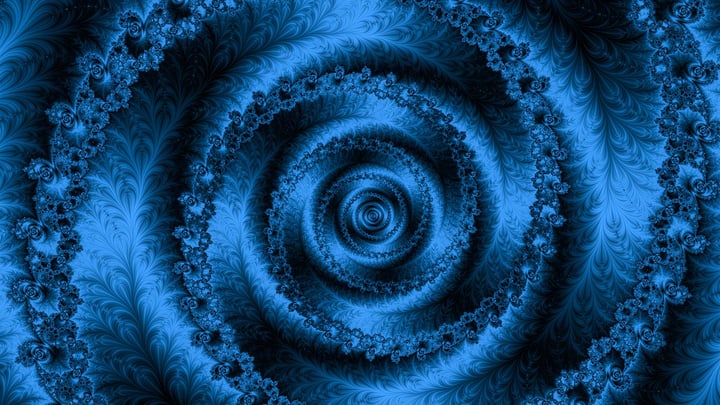








 Field Service News is published by 1927 Media Ltd, an independent publisher whose sole focus is on the field service sector. As such our entire resources are focused on helping drive the field service sector forwards and aiming to best serve our industry through honest, incisive and innovative media coverage of the global field service sector.
Field Service News is published by 1927 Media Ltd, an independent publisher whose sole focus is on the field service sector. As such our entire resources are focused on helping drive the field service sector forwards and aiming to best serve our industry through honest, incisive and innovative media coverage of the global field service sector.
Leave a Reply