Why You Should Take a Free Trial before Buying Field Service Management Software
May 27, 2014 • Features • Software & Apps • Free Trial • Leah Merrill • Capterra • Software and Apps
In the same way that you wouldn’t just buy a car without test driving it, you also shouldn’t buy field service management software before trying it out. Leah Merrill, Software Analyst with Capterra gives advice on how to get the best out of a field service software 'road test' ...
Just like you test a car to see if there are any issues, discomfort, how easy it is for you to drive, and how much it costs, you also need to test out software to see if there are any potential glitches, how easy it is to use, and how efficient customer service will be. Here are some other incredibly vital reasons for trying out the system beforehand:
You can more accurately compare the systems you’ve looked at.
In most cases, vendors will give you the option of taking a free trial, or a free demo, which is often very hands on and could be considered a free trial. If they don’t, go ahead and just ask them for one—you need to have a trial run before you make such a big purchase decision, and most vendors will be willing to accommodate you.
As you go through the trial, take your time. Take note of how intuitive the software is, whether or not it seems complicated in certain areas, and if you see any potential problems with any parts of it. This will help you to differentiate between the other solutions that you’ve looked at, and compare ease of use and your other requirements to the other vendors you’ve spoken with. Take detailed notes during each trial and make sure you save them to review later!
You can test out customer service.
Before your trial is over, call customer service. Test out how long the response time is, or how long you wait on the phone before you get through to a representative. Do you speak with a person immediately? Are you on hold for a long time beforehand? Is it an automated help system that just has you select answers without sending you to an actual human being? Make sure you’re aware of how easy and efficient customer support is (or isn’t), as this will be (or should be) an important part of your purchase decision.
You can measure the time saving benefits.
If you’re viewing a demo, you would have to ask the sales rep to demonstrate doing a time consuming task so that you can get an idea of how much time the software will actually save you. When you’re using a trial of the software, you can measure how long it takes you to do the task yourself, but you can also take into consideration the fact that over time and with more practice you will become more efficient. A trial version gives you the opportunity to practice and evaluate the time it takes to do all the tasks that you do on a daily basis.
Here are some tips for when you’re evaluating a trial version:
- Spend a sufficient amount of time on one product before going on to another, as there is often a time limit on how long each one will last.
- Make notes of what you like and dislike about the software, as you’ll be evaluating several different systems and it may be difficult to remember what each program was like if you don’t take detailed notes.
- Test out the most important feature that you need and make sure that it works smoothly and in the way that you need it to.
- Make sure you ask each vendor all the questions that you need so that there are no surprises when you purchase a system.
But: remember that you’re running trials—not the real thing.
Keep in mind that while running the trial and testing out customer service are good ways to determine how the software will be if you purchase it, the support with a trial may not show you exactly what support would be like after purchasing, and the trial is not completely “real” either—it will only give you a good idea of what the software will be like.
Have any more good reasons for taking a free trial? Add them in the comments below!












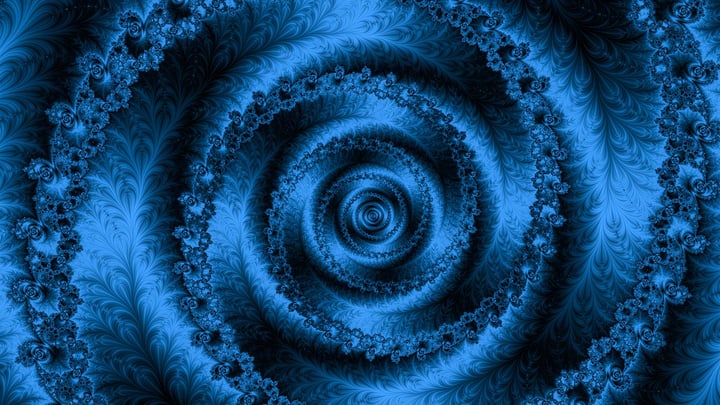







 Field Service News is published by 1927 Media Ltd, an independent publisher whose sole focus is on the field service sector. As such our entire resources are focused on helping drive the field service sector forwards and aiming to best serve our industry through honest, incisive and innovative media coverage of the global field service sector.
Field Service News is published by 1927 Media Ltd, an independent publisher whose sole focus is on the field service sector. As such our entire resources are focused on helping drive the field service sector forwards and aiming to best serve our industry through honest, incisive and innovative media coverage of the global field service sector.
Leave a Reply