How to Select the Best Field Service Management Vendor for Your Business
Jan 27, 2017 • Features • eBECS • field service • Software and Apps • software and apps
Stephen Wilson, CMO, eBecs provides some key advice on making sure you select the right software provide to meet your needs when making the important decision to invest in Field Service Management software...
Choosing the right field service software is an important decision, as it has real, long-term effects on your business’ profitability and customer retention. So taking the initial time invest to understand your options and how they will improve efficiency, information, and communication sets you up for long-term success. You’re investing time and money into a product and so, in turn it should also save you time and money. There are questions you should ask and key issues you want to investigate as you compare vendors.
Development Costs
Oftentimes vendors will have a base product that provides your business with the basic tools to automate and store information. It’s the additional add-ons and customisation that starts to increase the initial set-up fee or monthly subscription fee. These costs are not always apparent when simply looking at a list of features.
It’s important to understand what features will incur additional costs, and whether or not you need them. While certain features may appear to increase productivity, reduce frustrations, etc. you need to know if the ROI is going to justify the cost.
Implementation Time
How soon can the system be up and running? If you’re working with a vendor who is building your application from the ground up, while being white-labelled and built to fit exactly your needs, development time can be up to a year. Meaning your ROI is a long way out and you may find that your business needs will change during that time.
A system built using a plug-and-play model tends to have shorter implementation time, and allows for those initial building blocks to be built upon, adding customised features as needed.
Mobile Applications
When building enterprise grade mobile applications there are some very key differences between the coding of a web application and a mobile application. What works on a desktop, doesn’t necessary translate to a mobile device. Performance, security, and features can all be affected.
Ask vendors what they use to build mobile apps;, if they say HTML5 they’re not going to be the right solution for you. Native apps provide a stronger, more dependable solution, especially for field service techs who are consistently on the road and rely on the app to manage client calls.
Third-Party Integrations
The ability to integrate with third-party applications is key. There is no solution that does absolutely everything a business needs. From a customer facing website, to a CRM, to payment processing. There are applications that will need to be integrated with your field service solution. Find out how the vendor handles third-party integrations. Are there limitations on what can be integrated?
Security
Consider all the different employees in your business. Do they have different access to different information? Does the vendor’s solution handle multiple roles and access permissions? You may need this on both a group and individual level and so the system needs to be flexible. Make sure you know what types of permission levels you need and what is possible.
Automated Routing
A key feature of many field service software solutions is the ability to automatically generate routes for techs, scheduling their service calls in the most efficient manner (to save time wasted between calls and the distance a technician has to drive). Automation can have big benefits, freeing up employees to do other tasks, but you want to ensure that the automation is creating the most efficient solution, and that it’s easy for a human to step in and make adjustments to the schedule board when necessary.
Also, take a look at the scalability of the solution. As your business grows and you add more technicians or additional jobs into the system you want to ensure that it runs as quickly as it did before. The ability for the system to update in seconds as opposed to minutes is important in ensuring that techs have the most up-to-date information.
Start making strategic lists
Before speaking to vendors, build a checklist of features: the needs and nice to haves.
Create a long list of vendors to ensure you are properly evaluating all your options. Then address your needs first so that you can eliminate any vendor that isn’t going to be able to provide you with a solution that will make your business run smoother and more efficiently.
The nice to haves can help you compare overall cost of working with one particular vendor over the other. When you’ve narrowed you’re your long list to 3-5 potential vendors, then use your checklist to compare each individual feature/benefit.
Your field service management vendor is going to be a long term investment, so you want a partner that will grow with you and provide you with the best possible solution for your needs.
If you would you like to learn how the right vendor and field service solution can help you grow your business, by better managing your customer’s changing expectations and still deliver high customer satisfaction, sign up for the January 31 live webinar here












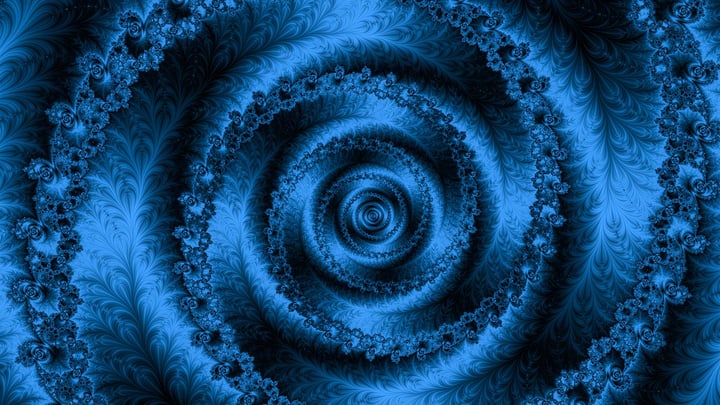








 Field Service News is published by 1927 Media Ltd, an independent publisher whose sole focus is on the field service sector. As such our entire resources are focused on helping drive the field service sector forwards and aiming to best serve our industry through honest, incisive and innovative media coverage of the global field service sector.
Field Service News is published by 1927 Media Ltd, an independent publisher whose sole focus is on the field service sector. As such our entire resources are focused on helping drive the field service sector forwards and aiming to best serve our industry through honest, incisive and innovative media coverage of the global field service sector.
Leave a Reply