Rugged Decoded: Is rugged always the best option?
Feb 10, 2016 • Features • Hardware • fit-for-purpose • rugged • Rugged Decoded • TCO
In this new series we’ll be exploring mobile device specifications, helping organisations decide what’s essential for their field service operations and what’s “nice-to-have-but-not-critical”. In this first article, we ask: is rugged best?
It all starts with what’s fit-for-purpose, explains Sharon Clancy...
More people now use smartphones and tablets in their personal lives, we are used to having these powerful computing tools in our pockets, helping us to organise our lives, entertain us keep in touch with family and friends and to buy stuff.
We take for granted multi-functionality, intuitive user interfaces, simple-to-use apps and easy connectivity.
As a result, expectations of mobile devices in the workplace have gone up.
The impact of this trend – often called "consumerisation of IT” - in field service is considerable.
Field service companies deploying mobile devices want shorter times from project start-up to roll-out and a return-on-investment within months.
Another affect is that field service companies deploying mobile devices want shorter times from project start-up to roll-out and a return-on-investment within months.
There’s also been a shortening in device refresh cycle times – down from a typical five years to three. No-one wants to risk being disadvantaged in operational efficiency and customer service because they still have two years to go before the planned device refresh.
As the consumer market for smartphones and tablets matures manufacturers can no longer rely on consumers frequently upgrading devices.
Consequently, consumer device manufacturers are casting their eyes at the potentially still growing and lucrative mobile enterprise and B2B sector.
Fit-for-purpose
With no shortage of devices to choose from, deciding what’s best for your service operation is no easy task.
Fit-for-purpose should be the starting point for any deployment, say the experts. What tasks will the device be used for?
Mobile devices in field service are mission-critical – they are not just “nice-to-have”, they are the lynchpin of your operations essential to the efficient running of the operation.
Mobile devices in field service are mission-critical – they are not just “nice-to-have”, they are the lynchpin of your operations essential to the efficient running of the operation.
Once you’ve made the shift away from paper, there’s no going back – the mobile device is your service technician’s new pen and paper; it carries the job schedule, customer details and equipment data. Your customers will become used to the higher service levels.
So, above all, the device needs to be reliable. Can it survive the technician dropping it? Are the processor and memory up to running several apps at once if that’s required? Is the screen readable in strong light? Will the touchscreen work if it gets wet? Can it last a whole shift without recharging the battery?
Make sure you can monitor devices and users once they have been deployed.
If you don’t know what is causing unreliability, you can end up in a cycle of blame between hardware and software suppliers and mobile network providers.
In mission critical operations, how will you manage repairs, replacements and connectivity issues?
Rugged devices usually come with pre-installed device management firmware for monitoring battery status, usage, scans per hour, docking and other activities. Battery-health monitoring, for example, can prevent mid-shift failures, but also the too early replacement of batteries.
Size matters
With smartphone screens getting larger and tablets now available with 5in and 6in screens, form factor is another business-case/fit-for-purpose decision service companies will need to make.
What practical benefit would tablets bring compared to a rugged handheld device or rugged smartphone?
Would it make the job any easier? A device that fits into a pocket and combines voice and data can be a productivity booster.
If field service operations are largely outdoors, for example, rugged tablets and notebooks have superior screen specs.
If a service operation is task-based in a simple check in an indoor environment, a rugged smartphone might fit the bill.
Fit-for-purpose also means recognising that the service organisation will have to manage different devices.
The proliferation of mixed estates will increase the need for managed services and mobile device management tools – not necessarily available with consumer devices.
Mobile Device Management (MDM) can capture a lot of granular data automatically from devices, which in turn can be used to improve productivity, address user issues and deliver predictive analytics about imminent battery failures.
Total cost of ownership
Companies who have already deployed rugged devices understand total-cost-of-ownership so are not being tempted by consumer devices.
Companies who have already deployed rugged devices understand total-cost-of-ownership so are not being tempted by consumer devices.
While this can help get a green light a shift from paper to electronic capture and deliver some productivity benefits, there are some risks to this approach – not least in-service reliability.
The less robust components are not designed to last the rough-and-tumble of intensive, eight hour, daily use.
Crucially there is a proven risk of higher breakdowns and failures with consumer devices – they are simply just not designed for the day-in, day-out intensive use they get when used in the field by engineers and technicians.
The appeal of rugged
Rugged tablets and notebooks have given excellent service in sectors such as utilities and emergency services, where processing power, outdoor screen visibility and high levels of reliability are required.
Rugged handheld computers, with small 3.5in screen and mini-keyboards, were at the forefront of capturing mobile data in the field: reliable, versatile and easily configurable and well-suited to simple data capture tasks – a barcode scanner or a sign on screen delivery confirmation, for example.
Hybrids have various names but what they have in common is consumer-style skins and touch screens necessary for user appeal, underpinned with rugged features to enhance in-service reliability
Hybrids have various names but what they have in common is consumer-style skins and touch screens necessary for user appeal, underpinned with rugged features to enhance in-service reliability.
Small 5in, 6in and 7in rugged tablets are now widely available.
There may have been compromises on ruggedness, but only for those operations where this would not compromise reliability. The manufacturers point out that they understand the need for in-service reliability and device management.
How to decide
The choice of devices for your field service operations has never been wider. But comparing specs and ensuring your devices are fit-for-purpose has never been harder.
Our Rugged Decoded series will help you do that. We’ll be unpicking the mysteries of IP ratings and drop specs, capacitive or resistive screens, and what it takes to make a device suitable for specific sectors such as ATEX and clean room environments...

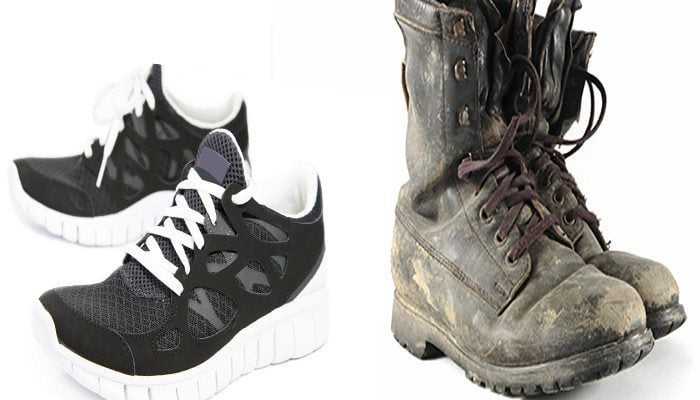










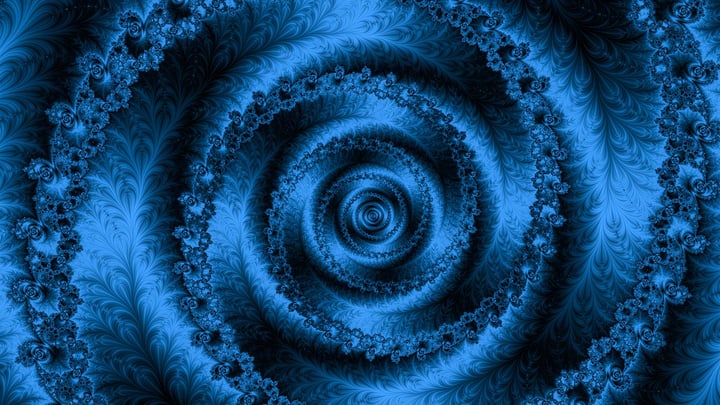








 Field Service News is published by 1927 Media Ltd, an independent publisher whose sole focus is on the field service sector. As such our entire resources are focused on helping drive the field service sector forwards and aiming to best serve our industry through honest, incisive and innovative media coverage of the global field service sector.
Field Service News is published by 1927 Media Ltd, an independent publisher whose sole focus is on the field service sector. As such our entire resources are focused on helping drive the field service sector forwards and aiming to best serve our industry through honest, incisive and innovative media coverage of the global field service sector.
Leave a Reply