Why you NEED a virtual team strategy for Business Continuity and Incident Management
Mar 10, 2014 • Features • Management • management • virtual teams • xMAtters • Teon Rosandic
We live in an increasingly mobile world – how often you are at your desk when a crisis occurs? Where are your colleagues? Do they work in different offices and do they support your business continuity efforts? Teon Rosandic, VP EMEA, xMatters takes a look at then need for a virtual team strategy in modern business...
Disasters can occur anytime and everyone may not be able to get to a physical location to manage the incident. When an emergency occurs, we need to pull together teams, assess the incident, develop a plan of action and work the plan. The team’s role is to manage and monitor the response, as well as the recovery of the business.
The primary function of any Incident Management Team is to establish and manage the Six Cs: Control, Command, Communication, Collaboration, Coordination, and Consistency.
Why do you need a Virtual Team and Process?
Primarily, because the world is mobile and employees may be dispersed, so there’s a threat of a pandemic or transportation is difficult.
Advantages and Disadvantages of a Virtual Team
- No waiting – A virtual team allows you to manage the event immediately rather than waiting for the team to assemble in a location.
- Flexibility – Plans, teams, and processes can be changed easily in a virtual world and meet the fast changing demands of a disaster.
- Location – Team members can participate regardless of where they are, as long as they have access to a tool.
- Redundancy – If your facility is damaged or not available, response is not delayed.
- Cost effective – The cost of being mobile may be less than maintaining a physical space.
- Efficient communication – Relevant teams can get updates in real time, view “live” status boards and hear or participate in briefings.
- Timely resource deployment – Resources can be deployed quickly and efficiently, reducing response time, making recovery faster.
- Safe - If there’s a disease outbreak
So if virtual centres are so great, why doesn’t everyone have one? Often, utilities are affected after a major disaster. A virtual team is dependent on power, phones, computers, networks and the company’s data centre.
Processes and procedures
For any process to be effective, you need to have a plan. If your processes and procedures are not thought-out, the virtual road will be full of obstacles. So, if the current team is a train-wreck, the virtual one will be a nightmare!
Virtual or physical, it is essential to carefully craft the following processes:
- Roles and responsibilities – You need discipline and clearly identified processes. Everyone should know what he or she should do, and what other team members are responsible for. Using team checklists is useful for this. Think carefully about team organisation and use a well-honed methodology, such as the Incident Command System.
- A well-defined process and criteria for incident assessment and activation. Have a team including facilities, security, and technology with key leadership showing in responsibility matrix. We advocate the team discuss issues related to: Life safety, Facilities, Technology, Mission-critical business and Reputation.
- Incident Action Planning meetings are essential and include documentation of current situation status, development of strategic objectives, assignment of objectives to a team owner, and the time and duration of the operational period. They are shared with those working on the issues and/or in senior management using mobile technology.
- Ability to track status so you don’t overlook necessary tasks. Depending on the tool or platform you use, you could use virtual status boards giving privileges to team members or update the boards with current status and action steps.
- During an incident, it is critical to gain awareness from multiple sources including: Employees, News sources and Social Media.
- Team Notification, including timely and efficient notification of team members and business unit recovery staff is important and might be worth considering emergency notification system.
- Integration of maps, floor plans, and real-time images must be easily found and available in a mobile/virtual setting.
- Resource deployment and logistics tracking of physical equipment such as laptops, mobile phones, and office space and personnel.
What Type of Technology Do You Need?
It takes more than one phone-bridge to be successful. One bridge per team should be created for the Initial Assessment Team, Incident Management Team, and senior management. Where possible, this should also include Command, Operations, Logistics, Planning & Intelligence and Finance.
Tools are needed to facilitate online communication and include:
- Instant messaging – On the company’s network or products such as Skype, instant messaging allows teams to talk in real time, allowing instant communication, coordination, and collaboration.
- Project management tools – Products such as SharePoint allows teams to work virtually, track actions, and document progress.
- Web-enabled meeting tools – Products including NetMeeting and WebEx can assist in facilitating virtual briefings and team organisation.
Many smartphones have advanced the state-of the- art of mobile incident management with apps that can: Store and recall plans, team definitions, roles and responsibilities, task lists, contact information. They can also enable communication and collaboration processes leveraging hosted services and native smartphone capabilities for redundancy.
A virtual team, whether stand-alone or with an existing physical team and Command Centre, offers many advantages. If you can design a virtual process that embraces the Six Cs: Control, Command, Communication, Collaboration, Coordination, and Consistency, you’re almost there. Time to jump in and go mobile!

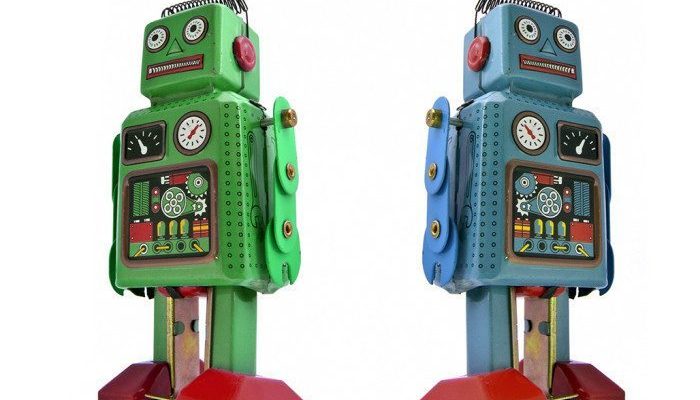










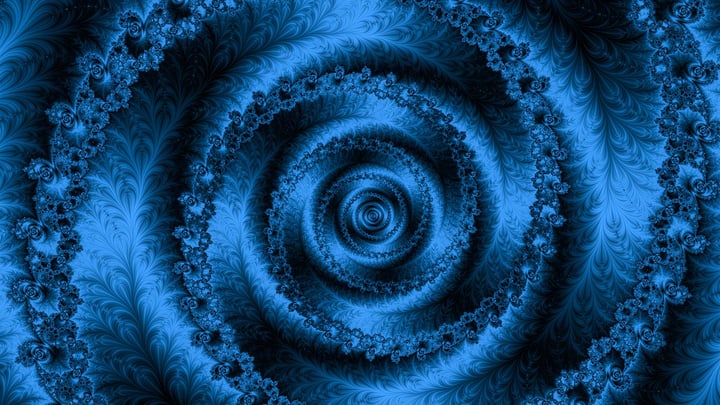







 Field Service News is published by 1927 Media Ltd, an independent publisher whose sole focus is on the field service sector. As such our entire resources are focused on helping drive the field service sector forwards and aiming to best serve our industry through honest, incisive and innovative media coverage of the global field service sector.
Field Service News is published by 1927 Media Ltd, an independent publisher whose sole focus is on the field service sector. As such our entire resources are focused on helping drive the field service sector forwards and aiming to best serve our industry through honest, incisive and innovative media coverage of the global field service sector.
Leave a Reply