Hands on: Motion F5m rugged tablet
Jun 29, 2015 • Features • Hardware • motion computing • hardware • rugged tablets
The debate around which devices are best suited to a field service engineer is a long, complex and ever changing one...
Arguments can be made for rugged devices or for consumer devices. Equally arguments can be made the various different form factors that are on offer. Is a tablet, smart phone or a laptop best suited to your aiding your engineers workflow? Then there is the growing trends of convertibles (part laptop, part tablet) to consider or even the next evolution of this idea: the detachable.
Of course there is no hard and fast rule here: each case is different and different devices are suited to different companies and applications. However, in what is becoming an increasingly competitive market it is important to understand the strengths of both various form factors and also of individual manufacturers and devices.
To help you navigate your way to finding the device that is right for your field workers, Field Service News is launching a news series that will give you a closer look at some of the options available to you as we see just how the devices stand up to the manufacturers' claims.
In the first instalment of this we take a look at the Motion F5m rugged tablet.
What the manufacturer says:
Motion describe the F5m as being “built for demanding environments that require robust enterprise software compatibility” and claim the tablet offers “the durability and functionality you need to seamlessly go from the office, to the vehicle, to the field – all while staying connected and secure.”
Motion has also given the F5m series a significant upgrade on its predecessors that delivers high-end, lasting processing power.
The addition of the 5th Gen Intel Core processors, including the highest performing Intel i7 vPro processor, provides the power to quickly move through computation-intensive applications, while increasing overall power efficiency.The tablet also comes with options for ultra-fast 4G XLTE mobile broadband connectivity that should make light work of sharing large files and images easy. Also with the promise of over eight hours of battery life and a hot-swap battery feature, the F5m should be able to last throughout your field engineers shift with ease.
First impressions
The first thing that strikes you when viewing the F5m is that this is very much a tablet designed for industry. With it’s handle built-in and moulded into the actual design of the casing, Motion demonstrates it is not shying away from this device's intended market nor its heritage - it's evolved from its cousin the C5 which was aimed exclusively at the medical sector.[quote float="left"]The practicality of the handle soon becomes apparent and a much welcome additional feature.
With other rugged manufacturers such as Panasonic and Getac and and even other offerings from Motion such as the R12 moving towards a more consumerised appearance for rugged tablets, the handle does give the F5m a slightly dated look, but lets be honest: when it comes to selecting a device for field engineers a modern aesthetic look should be quite low down on the list of desirables.
And actually whilst it might seem a touch ungainly , even cumbersome at first, in reality within a very short time of carrying the tablet around the practicality of the handle soon becomes apparent and a much welcome additional feature. It's one which would certainly be appreciated by many an engineer using the device.
In particular, the placement of buttons just to the side of the handle that act as triggers for either the optional Barcode scanner or RFID reader means the inclusion of the handle adds to functionality by making the use of these features far more accessible than the more traditional tablet form factor.
Also the handle doesn’t actual add to much weight to the tablet. Weighing in at 3.3 lbs the Motion device comes in just a shade lighter than Getac’s 10.1 inch rugged tablet the E110 which is 3.5lbs although it is some way off the 2.2 lbs of either Panasonic’s Toughpad FZ-G1 or Xplore’s Ranger X both of which offer similar screen real estate despite their slimmer physique.
Processing power
Where the F5m is truly impressive though is the processing power it has under the bonnet.
The highly configurable device has three options when it comes to processors all of which involve the fifth generation of Intel Core processors with options for the I3, I5 or I7 available.
The review unit we tested had an I5 processor with 2.2 GHz 5200U plus a Turbo Boost to 2.7 GHz (3MB of L3 cache, 2 Cores/4 Threads) and alongside the base configuration of 4GB the tablet ran the Microsoft 8.1 operating system plus a number of commonly used programs without any significant issues at all.
However, if your engineers are using software which is particularly demanding then the top spec available of an Intel Core i7 vPro processor which boasts 2.6 GHz 5600U with Turbo Boost to 3.2 GHz (4MB of L3 cache, 2 Cores/4 Threads) alongside 16GB DDR3L 1600MHz SDRAM memory should be able to handle most things you throw at it with ease and compares favourably to other rugged devices such as those mentioned above.
For the operating system the tablet comes with an option of the 64 Bit Professional version of either Windows 7 or Windows 8.1.
Given Motion’s intent for the tablet to be moved seamlessly from office to vehicle to field, on the surface this seems to be a sensible choice and, given the meaty processing power the F5m has, it sits much more comfortably in the category of laptop replacement than many other tablets are capable of.[quote float="right"]If you take the time to learn some of its tips and tricks, Windows 8.1 can actually be a very effective and useable interface indeed.
However, whilst improvements between Windows 8 to Windows 8.1 have improved the interface there are still plenty of critics of the Microsoft OS. In their desire to meet the demands of both the PC and tablet market Microsoft many believe they have not quite mastered either
The regular need to move from the mobile- oriented tile interface to the more traditional desktop format is one issue often sited as being a particular frustration of the user experience, and the simplicity and fluidity of Android and IoS, the other leading tablet operating systems, appears to be somewhat lacking.
However, I use the phrase ‘appears to be’ carefully there because in fact if you take the time to learn some of its tips and tricks, Windows 8.1 can actually be a very effective and useable interface indeed.
That said perhaps the one of the most effective tricks of Windows 8.1, especially for business users, seems to be missing from the help files. That is a function called Snap which provides the option to split screens a la Windows 7 (perhaps why it’s not included in the help files?). Although with the touchscreen interface it’s not obvious unless you know it’s there.
For those Windows 8.1 users who aren’t aware of this feature you need to keep your finger on the screen when dragging an app in and then hold the app and hover either slightly to the left or right of the screen until a black line appears in the centre and the second app will then ‘snap’ into place.
The ability to have two separate apps accessible without having to swap between them could significantly improve productivity.
The fact this feature is hidden away perhaps sums up Windows 8.1 as a whole.
On first glance it may not be the most intuitive of operating systems, particularly in the tablet sector, however if you spend a little time learning learning it’s secrets, it has a lot of features that can massively enrich the user experience.
The pen is mightier than a digital keyboard
Of course one of the key benefits of having a Windows operating system is the ability to work with familiar applications. However, for those applications that require anything more than light data input, the lack of a dedicated companion keyboard for the F5m can make life that much harder.
Unlike sister devices the R12 or the CL920, Motion offer no companion keyboard for the F5m. This leaves the user with two options, either using the on-screen keyboard or the included digital pen.
As with almost all on screen keyboards text input can often be inaccurate and when entering a mix of words and texts it can be frustrating switching between the various input modes of the keyboard, so this isn’t really a great option for anything other than brief input and form completion.[quote float="right"]The user has two input options: the on-screen keyboard or s digital pen.
As for the pen, the handwriting-recognition algorithm was able to make sense even of my spindly handwriting and would certainly be a better option than the on-screen keyboard. However, the requirement to hit the insert button after every few words can soon become a tiresome task and, again, I would see writing a maintenance report of any length a frustrating experience.
That’s not to dismiss the benefits of the pen itself which is a comfortable in hand and feels very much like a real pen, especially when compared to something like Samsung’s S-Pen which accompanies their consumer-focused Note series of tablets and smart phones. One complaint would be that the pen’s sensitivity isn’t as good as others such as the aforementioned S-Pen or Wacom products - but that is not going to have much impact on the average field engineer's working day.
Where the pen could really be of use is when combined with the F5m’s camera powered by Motion’s own photography software Snapworks (which is designed to be optimised for annotation with the pen or touch) and has a very simple yet effective sharing mechanism. Such a tool can make a big difference when it comes to encouraging a collaborative nature amongst field engineers as well as improving an engineers efficiency when it comes to reporting.
A picture is worth a thousand words…
The primary camera on the tablet is a rear facing 8 megapixel camera which is at the higher end of the spectrum when compared to the specifications of other rugged tablets and is more than capable of taking images clear enough for reporting purposes.
There is also a second front facing camera which is 2 megapixels which provides a good quality image for making Internet calls – again aiding collaboration between workers. When we made a test Skype call both the picture quality and audio were of good quality.
However, the test call was in a quiet location and the lack of a headphone jack could cause potential problems for making such a call in a louder environment.
A minimalist approach to I/O options
This leads us to one of the potential drawbacks of the F5m: the lack of input and output ports.With one solitary USB port (albeit a USB3 port for faster data transfer) you can’t help but think there could have been additional I/O options included.
The lack of input and output ports is one of the potential drawbacks of the F5m.
An extra USB port could come in very handy, as could an external storage option such as a SD card reader or even a HDMI port should our engineer be required to give a presentation.In their defence, Motion do offer a number of accessories including an Ethernet connector with a USB 2.0 port, a long range RFID reader and a magnetic stripe reader which all connect via the device’s docking connector, so the functionality is available. However, you can’t help but feel that some of these solutions could have been worked into the actual device itself without adding further to the tablet's footprint.
The longest day
Of course one of the most important factors of a device to be used in the field is the reliability of the battery life and here we found the F5m to be excellent. The device was fully charged within just an hour and a half and comfortably lasted an eight hour day when we tested it with a reasonable amount of use (i.e. the same we would use a laptop for in a full working day away from the office).
On top of this the tablet also boasts hot swappable batteries, so should your field workers face extra long days they are able to extend the performance time without hassle.
School of hard knocks
The F5m certainly passes the criteria for a rugged tablet. It looks robust enough and has been independently certified as meeting MIL-STD 801G, it is capable of surviving a fair few bumps. In fact the drop test for meeting this standard requires the device survives no less than 26 separate drops at differering angles from a height of 4ft (1.2 metres).
This durability is largely due to three factors: the tablet is rubberised for shock dampening, features a magnesium-alloy internal frame and a durable Gorilla Glass screen which comes either with a standard screen or the option of upgrading to Motion’s proprietary ViewAnywhere display technology, which is designed for working in the sort of brightly-lit and outdoor environments that can play havoc with readability of standard screens.
The MIL-STD 801G certification also means the device is also capable of operating in temperatures ranging from -10°C to 55°C and storage temperatures from -51°C to 71°C which should cover most working scenarios!
The other certification that the F5m boasts is IP54. The IP rating is defined by two separate criteria each identified by the two numbers. The first number denotes solid particle protection and in this instance the rating five (the second highest rating) means that the F5m is protected to a level where whilst the ingress of dust is not entirely prevented, dust must not enter in satisfactory operation of the device, i.e. the tablet is dust proof.
The second number refers to the liquid ingress protection. In this instance the rating of four denotes that the device is resistant to water splashing against the enclosure from any direction so it will have no harmful effect. In effect this means that the device should be able to function in the rain, for example, but is not suitable for an environment where it could be fully immersed in water.
The conclusion?
In real life terms these certifications mean that the F5m is capable of dealing with all but the most extreme of environments.[quote float="right"]The F5m is a tablet that is designed for the field
However, the lack of a dedicated companion keyboard and only one USB port as standard does limit the device's capability to be used in an office enviroment for tasks such as writing more detailed reports or giving presentations etc. If we go back to Motion’s claim of the F5m offering the ability to go seamlessly go from the office, to the vehicle, to the field then this is a touch disappointing.
However whilst the F5m may not be the perfect device for the office, it does excel in other environments. The device is rugged, bring powerful computing into almost any environment and when it comes to vehicles Motion also offer a very comprehensive range of in-vehicle docking solutions including dedicated vehicle mounting kits for a range of vehicles.
Essentially the F5m is a tablet that is designed for the field and, when we consider the type of workflows it will generally be used in, it is most certainly a good bit of kit for your field workers.
The barcode and RFID options make it a perfect rugged device for cataloguing and inventory tasks in a warehouse environment for example. Also the high quality camera, the Snapworks software and digital pen could also make life easier for field engineers who are required to include photographic evidence.
All in all the F5m is a robust and powerful tablet device. Whilst it is not the most elegant looking rugged tablet on the market, the integrated handle does actually add a lot of practicality and the F5m is both an easy device to carry around and far less likely to suffer accidental drops because of it.
The F5m is light enough to highly portable, durable enough to be put to task in challenging environments, has the computing power to be able to handle most programs expected to be run on it and a battery life that should keep engineers working through even the longest of days.
If your engineers need a reliable device, with good processing power, out of the office enviroment the F5m is definitely worth a closer look.












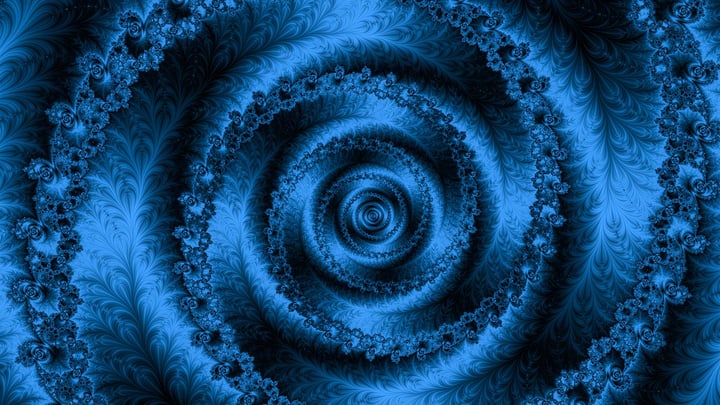








 Field Service News is published by 1927 Media Ltd, an independent publisher whose sole focus is on the field service sector. As such our entire resources are focused on helping drive the field service sector forwards and aiming to best serve our industry through honest, incisive and innovative media coverage of the global field service sector.
Field Service News is published by 1927 Media Ltd, an independent publisher whose sole focus is on the field service sector. As such our entire resources are focused on helping drive the field service sector forwards and aiming to best serve our industry through honest, incisive and innovative media coverage of the global field service sector.
Leave a Reply