Equip Your Mobile Workforce for Success in the Field
Sep 09, 2020 • Features • Salesforce • Mobie workforce management
Salesforce’s Gary Brandeleer offers six key considerations field service companies should be aware of when approaching how to empower their field workers with best-in-class mobile technologies...
A necessary change in field service is well underway: 71% of service decision makers have made significant investments in mobile technologies and headcount. As customer expectations continue to rise, the new wave of field service workers entering the mobile workforce have their own expectations: that employers equip them with the best tools and technology to do their jobs.
Many jobs and tasks still require in-person service. When mobile workers have the same capabilities (and visibility) as office-based peers, they work more efficiently, increase the rate of first-visit resolutions, and improve the overall customer experience. If you’ve already made the investment in your mobile workforce — or are planning to - make sure you prioritise these six tools to equip field service workers for success.
1. Enable Field Service Workers with a Single View of the Customer
Before the leading 3D printing provider Stratasys implemented a connected field service solution, it was challenging for their field service workers to get background information about the asset or the customer before arriving on site. Now they have full control of customer engagement because of a complete view of the customer and job information from their field service app.
The Stratasys field service experience should be the norm — but it’s not yet. A mobile worker who has to switch back and forth between screens is not operating efficiently, and 49% still toggle screens on the job. This can cause difficulties in finding customer details and all the information needed to complete a job quickly while on site.
Having all customer information easily accessible in one place on a mobile device helps to boost efficiency and improve first-visit resolution.
A mobile worker’s field service app should enable them to deliver the best customer experience. With the right field service app, a mobile worker will have complete insight to know everything before they even walk in the door, allowing them to log real-time updates and collect any needed data like photos, signatures, and more.
2. Give Field Service Workers Complete Access with a Connected Device
Being a mobile worker in field service can be a solitary profession, which is a leading contributor to the high level of churn in the industry. Giving those in the field a connected device allows them to stay in sync with everyone back in the office. A connected device also links to your field service solution via an app or mobile website. This provides mobile workers with a complete set of data and insights they need to perform their jobs from any location, including:
- Customer information
- Work history
- Task lists and recommended next steps
- Schedules
- Real-time alerts from dispatchers
- Knowledge base
3. Allow Easily Synced Offline Access
With offline capabilities, mobile field workers download job details before they set out for the day, eliminating any need to print out (and accidentally lose) important information. That information is fully available in offline mode on their device when they’re in remote locations with the same level of access they would have online.
Mobile workers log updates and sync them once in range of service, keeping dispatchers updated on job status. Stratasys opted for offline capabilities to help their mobile workers access job information — even while serving high-security industries — and the result was better service and growing customer satisfaction.
4. Enable location tracking to keep everyone in the know
When field service is connected, no one is left out of the loop. Dispatchers know where a mobile worker is through location tracking and can alert them in real time of any cancellations or shifts in their schedule.
Additionally, mobile workers are able to notify dispatchers back in the office if there are any delays. Meanwhile, customers are notified with an estimated time of arrival, similar to the real-time updates they may receive about an Uber ride.
5. Provide Visibility Into Maintenance and Inventory
Not all mobile workers can easily tell if a customer is under warranty for a part or service — only 57% say they have that information. Enabling mobile workers to see customers’ warranty information for a part or service helps them view the maintenance information for each asset.
With a complete picture of the asset, mobile workers can better and more accurately serve their customers. When they need a part that’s not on hand, they can instantly ask any field workers nearby if they have a spare and coordinate pickup.
6. Offer Support for Complex Cases
When field service workers are on a job and unsure of how to solve a complex issue, they shouldn’t have to muddle through it alone — they should have a knowledge base of articles or video tutorials through their field service app. Make sure mobile workers have additional support by allowing them to connect with a remote agent via chat, video, or phone.
This helps them to achieve a resolution quickly, without needing a second visit. A chat function is particularly important since the new generation of field workers prefer chat over phone calls.
Further Reading:
- Read more about digital transformation @ www.fieldservicenews.com/blog/tag/servitization-and-advanced-services
- Read more about mobile workforce management @ www.fieldservicenews.com/blog/tag/managing-the-mobile-workforce
- Find out more about Salesforce Field Service @ www.salesforce.com/uk/products/service-cloud/field-service-lightning/
- Connect with Gary on LinkedIn @ www.linkedin.com/in/garybrandeleer/
- Follow Salesforce on Twitter @ twitter.com/salesforce
- Read about the recently announced latest iteration of Salesforce Field Service @ www.fieldservicenews.com/blog/salesforce-announce-the-next-generation-of-field-service-ai-powered-tools-for-trusted-mission-critical-field-service












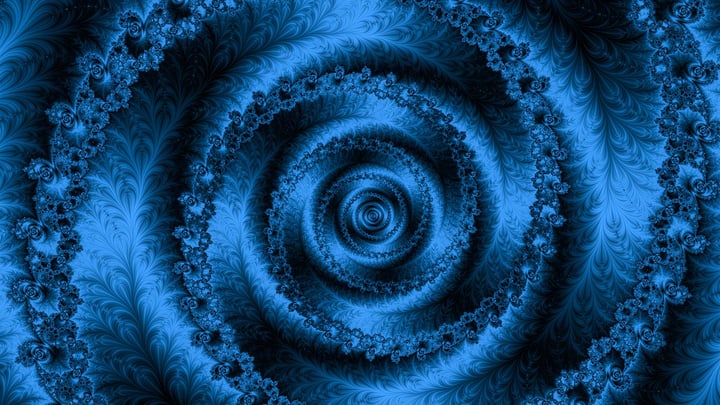







 Field Service News is published by 1927 Media Ltd, an independent publisher whose sole focus is on the field service sector. As such our entire resources are focused on helping drive the field service sector forwards and aiming to best serve our industry through honest, incisive and innovative media coverage of the global field service sector.
Field Service News is published by 1927 Media Ltd, an independent publisher whose sole focus is on the field service sector. As such our entire resources are focused on helping drive the field service sector forwards and aiming to best serve our industry through honest, incisive and innovative media coverage of the global field service sector.
Leave a Reply