Automating service management: a blueprint for success
Jun 14, 2016 • Features • msi data • field service management • Software and Apps • software and apps
If you were building a new house you’d use a blueprint, right? Well, your service department needs the same level of planning and visualiaation to transition from paper-based, manual processes to automated service operations, says Joanna Rotter, of service management software provider MSI Data.
Service technicians work out in the field repairing and maintaining equipment at various job sites. Each task requires documentation, scheduling, and data entry, which when automated can save time and mistakes while making the business more profitable. But in order to make a transformation to service automation successful, you need a step-by-step plan.
The eight-step blueprint.
The biggest benefits of automating service processes include greater productivity, visibility, and efficiency, which will infiltrate every area of your organisation.[ordered_list style="decimal"]
- Get everyone on board, especially leadership.
When you have a great idea, sometimes selling it to your team is half the battle. To get your team on board for a big organisational shift like automating service, start by creating a vision statement. It should include a clarity-of-purpose statement and concrete goals for what you want the organisation to look like when the project is finished. - Understanding change management—assign an internal team to take charge.
Understanding and implementing an effective change management program will require more than just a one-time meeting. Make sure the project is a priority by assigning an internal team to motivate the rest of the workers to take the project seriously. The group should include a project leader as well as several user representatives from each operational area (e.g. field, scheduling, inventory, IT, etc.). - Begin with the end in mind.
Know where you want the project to end up before you take the first step. Technology isn’t magic and it won’t solve your problems without some planning and tailoring.[quote float="left"]Know where you want the project to end up before you take the first step...
Nail down the concrete KPIs you want the technology to help you meet. For example, doing service on mobile shouldn’t be the goal; the goal is to increase communication with field techs or reduce time from service ticket to billing by using mobile. The technology is just the tool you use to achieve your goals. - Work with your vendor to produce a timeline and roadmap.
Establish a clear Statement of Work with your software vendor and map out a concrete project plan and calendar. The plan you come up with should be visible to everyone involved and outline individual responsibilities, assign project leaders, set deadlines, etc. This will serve as a constant remind about what’s coming up next and specific accomplishments you’re aiming for. - Model it out.
You can think of this as the ultimate planning phase. Modeling current and future processes is a vital step because it forces you to evaluate where you are now, why you do what you do, and who needs to do what to move forward. - Understand your data.
Before you make plans to collect new data, you need to understand your current data. From there, you can determine what information you want to be collecting in the new system, who you want to have access to what, and how you’ll use the information to guide future decisions. Set goals for what you hope to get out of the data, map out how you’ll achieve those goals, and monitor your progress. - Train, train, train.
Training is an incredibly important step with any new system. It’s important to remember, even the best software in the world isn’t going to do your team any good if users don’t understand how to use it. Make ongoing training a priority with reminder courses, ongoing new employee orientation, and training to roll out new features as they’re released. - Invest in mobile devices.
If the field service app you choose runs cross-platform on any device, you’re free to select the device that best meets your organization’s needs. Each platform and device has its pros and cons, so make sure your app is cross-platform and native so you have device and platform flexibility.
Conclusion
The key to success with any new system is understanding the challenges while sticking to the plan. Keep your eye on the goals you set early on and treat the vision statement as a mantra, reminding yourself why you underwent this journey in the first place.
Follow these steps to automation and you’ll be well on your way to a huge return on investment, happier workers and customers, and a more efficient field service business.












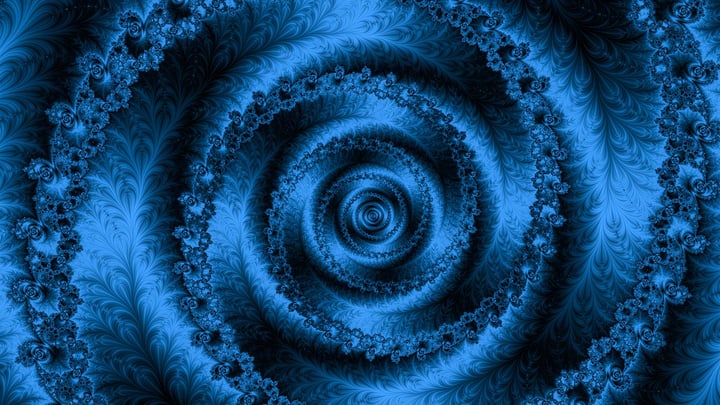







 Field Service News is published by 1927 Media Ltd, an independent publisher whose sole focus is on the field service sector. As such our entire resources are focused on helping drive the field service sector forwards and aiming to best serve our industry through honest, incisive and innovative media coverage of the global field service sector.
Field Service News is published by 1927 Media Ltd, an independent publisher whose sole focus is on the field service sector. As such our entire resources are focused on helping drive the field service sector forwards and aiming to best serve our industry through honest, incisive and innovative media coverage of the global field service sector.
Leave a Reply