Developing an end-to-end field service technology road map: Part Three - Getting the right mobile device for your field engineers
Sep 30, 2014 • Features • Hardware • end-to-end • field aware • field service europe • hardware
As we continue our series on end-to-end field service we're pleased to bring you an excellent interview with Field Aware's Shirlene Spillers that first appeared on findaccountingsoftware.com
The link between a mobile workforce empowered by digital technology and delivering service excellence has become well and truly proven over the last few years, there still remain a great number of variables when it comes to ensuring that the choice of mobile device is the right one for your company.
Lets face facts, there are plenty of questions to grapple with before we make the right choice of mobile device that will benefit your mobile workforce most effectively.
Should we be looking at tablets, laptops or smartphones? What OS to select? Rugged devices or consumer grade devices? Should we consider BYOD? Should we deploy mobile web or mobile apps?
The team at findaccountingsoftware.com recently took the opportunity to put some of these questions to Shirlene Spillers, Vice President of Product Management with software provider Field Aware.
Given Spillers position developing software for the field service industry she is able to provide great insight into what the hardware will work best for companies looking to bring their mobile workforce into the digital revolution, whether they are upgrading legacy systems or taking their first steps away from out-dated manual processes.
We’re pleased to be able to share this interview with you courtesy of findaccountingsoftware.com
What’s the best way to go: smartphones, tablets, or laptops?
We recommend that companies purchase smartphones when:
- Technicians use the smartphone as a true phone most of the time
- Send a limited number of email messages
- Are not required to enter large amounts of data (point and click applications)
- Require access to web-based information intermittently
- Do not use downloaded video for training and troubleshooting
- Require limited amounts of data downloaded from the company and/or suppliers/unordered_list]
We recommend tablets when technicians:
- Make very few voice calls
- Send multiple email messages every day
- Enter significant amounts of data (where a larger keyboard would save time)
- Use the web to acquire and download company and/or supplier data
- Use video for training, troubleshooting and communication (ex: Apple’s FaceTime video)[/unordered_list]
Laptops are only necessary when technicians often have limited or no access to a network and require access to data intensive office applications (i.e. Microsoft Word, Excel, Adobe products, etc.) Use of laptops is rapidly declining.
Do you recommend Android, iOS, or Windows operating system devices?
We recommend Android or iOS simply because they are the most prevalent operating systems – and therefore most familiar to the majority of field workers (reduced training requirements).
For organizations thinking about a bring-your-own-device approach (BYOD), what are the most important considerations?
Employees often want to use their personal devices at work-–and for work-–as well. This provides both possible benefits and real dangers as well. It’s important that enterprises understand the challenges that BYOD creates and the policies and systems that should be in place before field technician-owned devices are incorporated into an organization’s technical ecosystem.
We actually wrote a white paper on the subject but, generally, companies need to look at four major areas of consideration: security, regulatory compliance, device support and end user support. Once the decision is made to allow personal devices to be used for company work, BYOD policies have to be developed and it usually makes sense to bring in some kind of mobile device management system (depending on the size of the company).
When are “ruggedised” devices worth the extra investment?
Most of our customers use ruggedised tablets only when they work in hazardous chemical or gas environments that require Class 1 Division 2 devices. We’ve found that in other environments, standard tablets and smartphones with protective cases are just as effective and durable.
Do you suggest GPS hardware? What other hardware should service companies consider?
We do not recommend GPS hardware for vehicles. Tablet and smartphone apps (like Google Maps) are just as, if not more efficient, in proving navigation information and can easily be mounted (just like the GPS hardware) in the vehicle. Our suggestion is that the company chooses one device (smartphone or tablet) that serves multiple functions at a lower overall cost.
In terms of other hardware, there are some really simple things like batteries, USB vehicle chargers, stylii, cases that are highly protective and can “stand up” for easy data entry. Since our app supports signature capture on the device, we don’t feel signature pads are necessary.
Can you weigh in on the mobile web versus native mobile app usage debate?
We believe in native mobile apps for a couple of very simple reasons:
- Better performance. They take advantage of the native capabilities of the operating system – making it easy to integrate capabilities like photo/video capture and voice recognition.
- Ability to work offline (can be done with HTML5 caching, but not as elegantly)
- User interfaces that are more user-friendly and engaging[/unordered_list]
Want to know more about end-to-end field service management. Field Service News Editor, Kris Oldland will be taking part in a panel debate on this subject live at Field Service Europe. Click here for more information

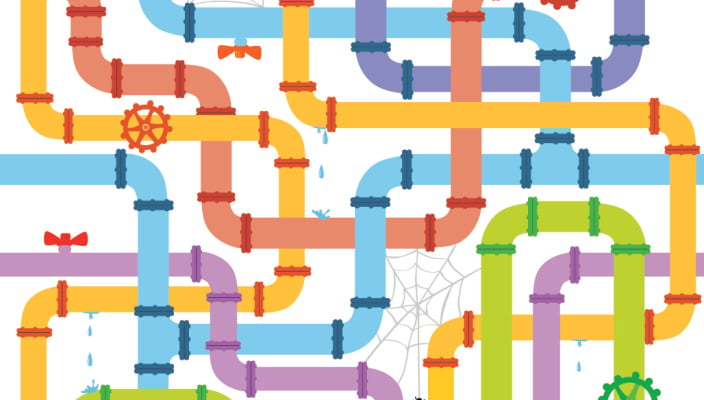










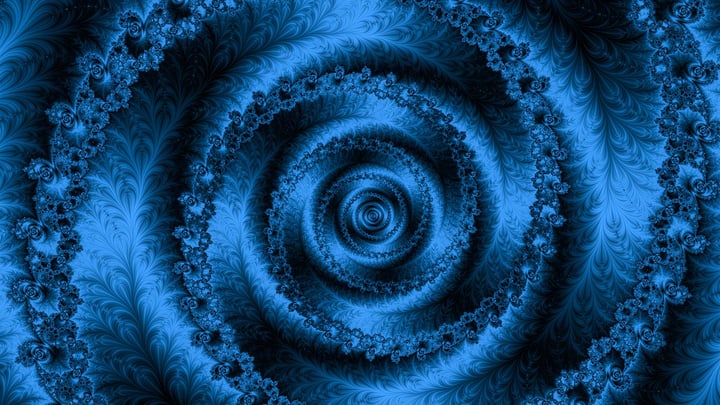








 Field Service News is published by 1927 Media Ltd, an independent publisher whose sole focus is on the field service sector. As such our entire resources are focused on helping drive the field service sector forwards and aiming to best serve our industry through honest, incisive and innovative media coverage of the global field service sector.
Field Service News is published by 1927 Media Ltd, an independent publisher whose sole focus is on the field service sector. As such our entire resources are focused on helping drive the field service sector forwards and aiming to best serve our industry through honest, incisive and innovative media coverage of the global field service sector.
Leave a Reply